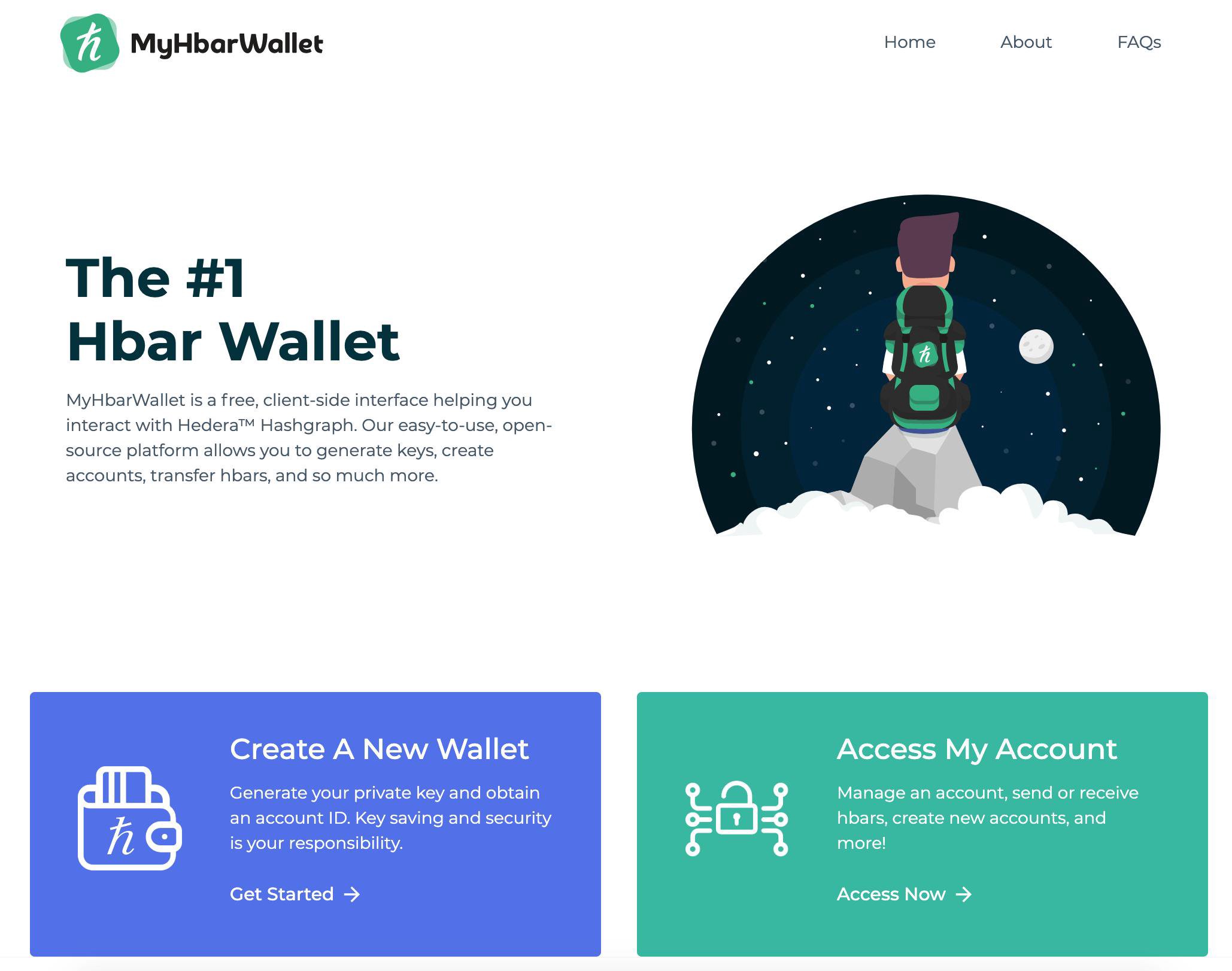
New! Build on Hedera™ Hashgraph now!We're your partner
Logging In With Your Ledger
This guide will help you log into your Ledger Hedera account on MyHbarWallet. This guide is for users who have an existing Ledger account.
- Select "Access" in the top right corner.
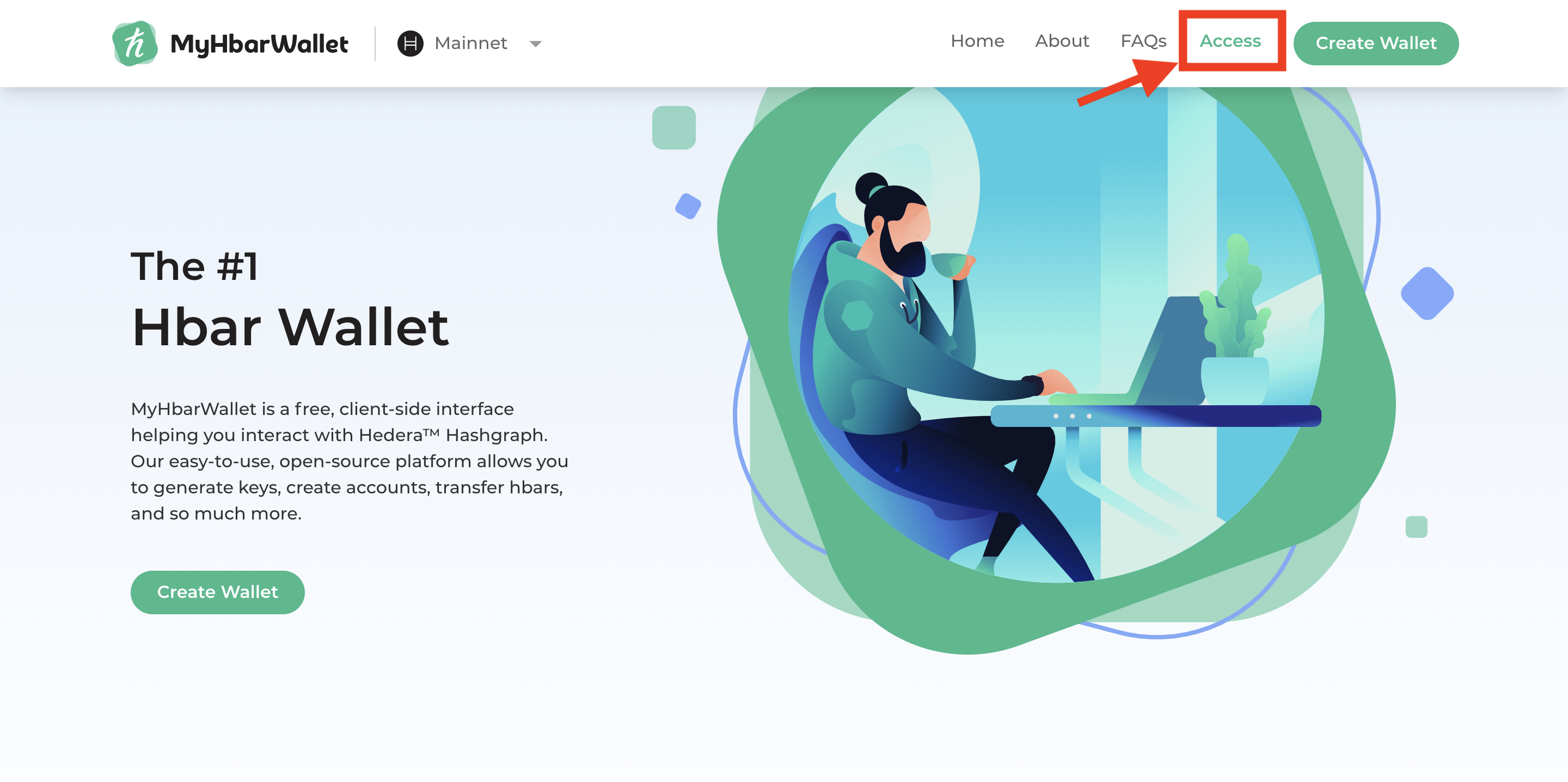
- Click "Hardware"
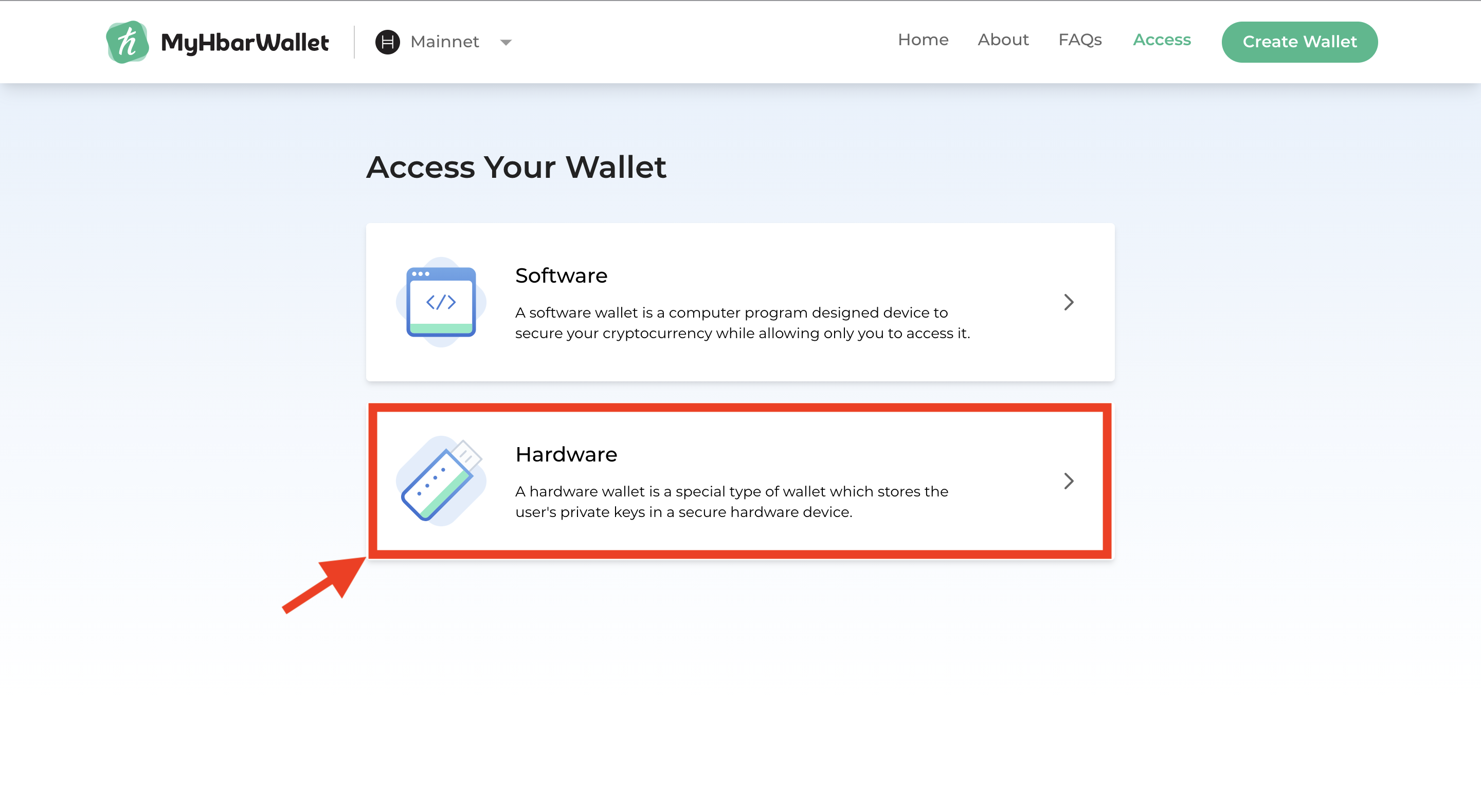
- Click "Ledger"
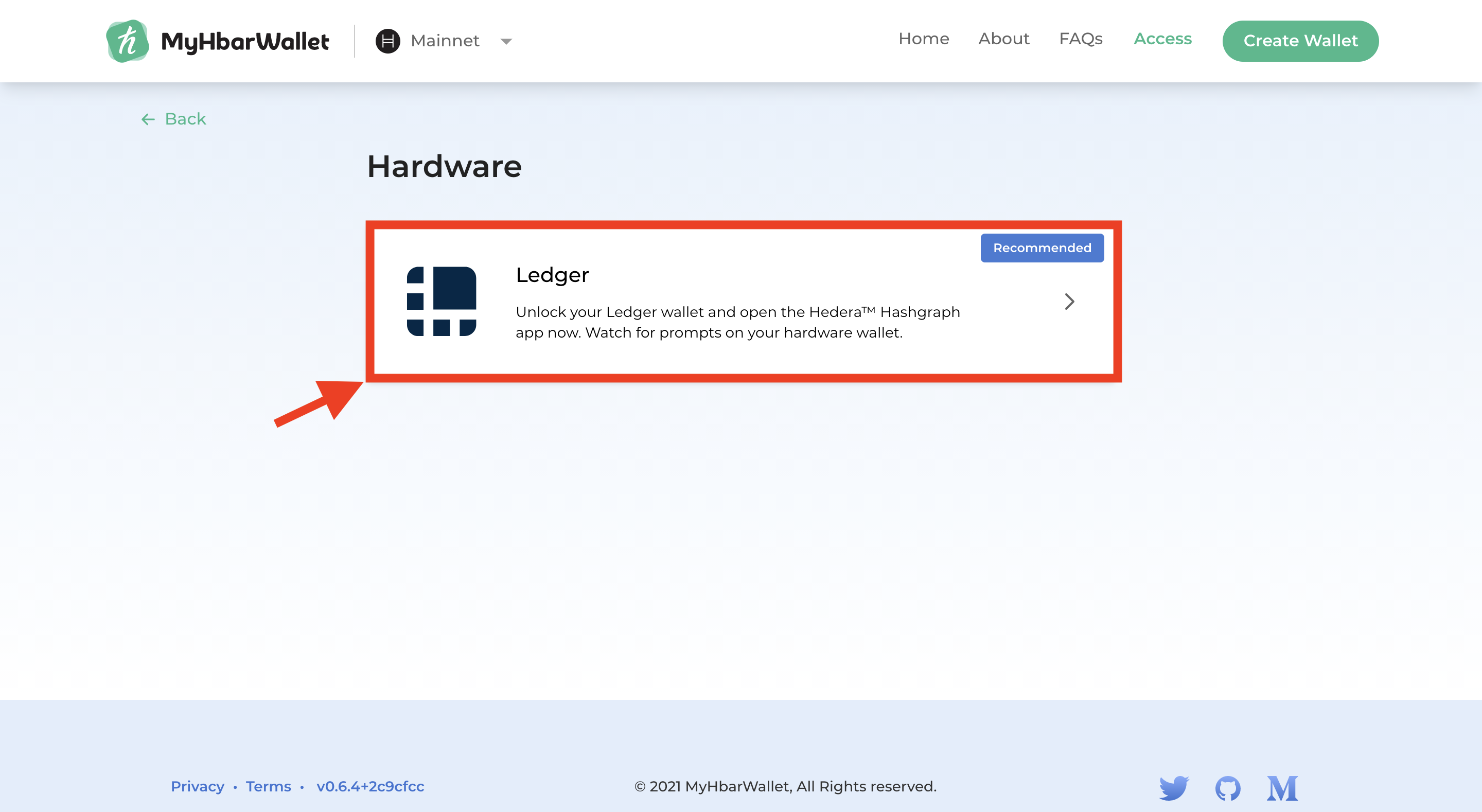
- Plug your Ledger into your computer and enter your PIN

- Open the Hedera app on your Ledger by selecting it on your Ledger, then pressing both buttons to confirm. If for any reason, you do not have the Hedera app downloaded on your device yet, you may follow the first section of instructions here.

- In MyHbarWallet, click "Continue"
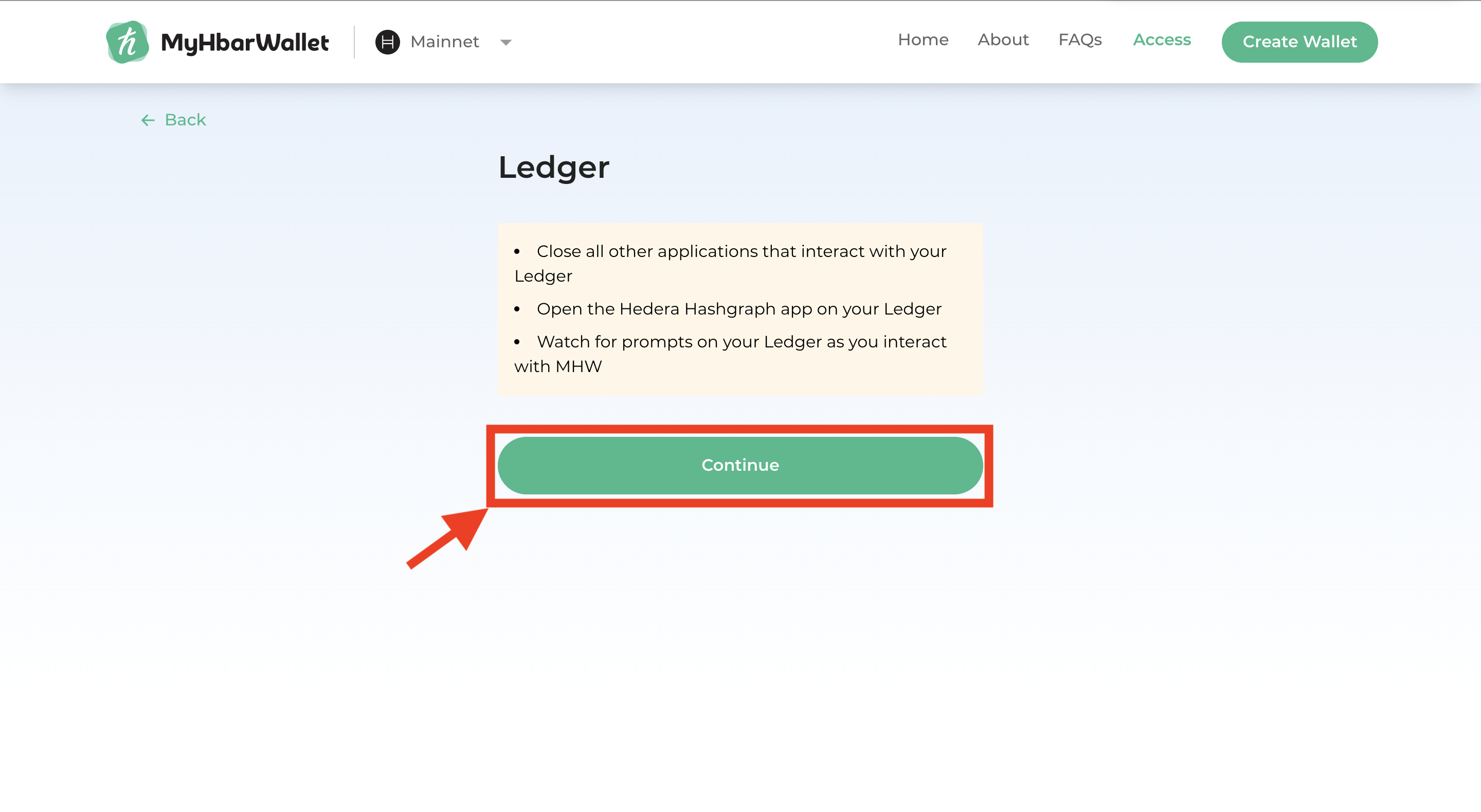
- On your Ledger, you will export your public key into MyHbarWallet by pressing the right button on your Ledger

- Enter your Hedera account ID into MyHbarWallet, then click "Continue"
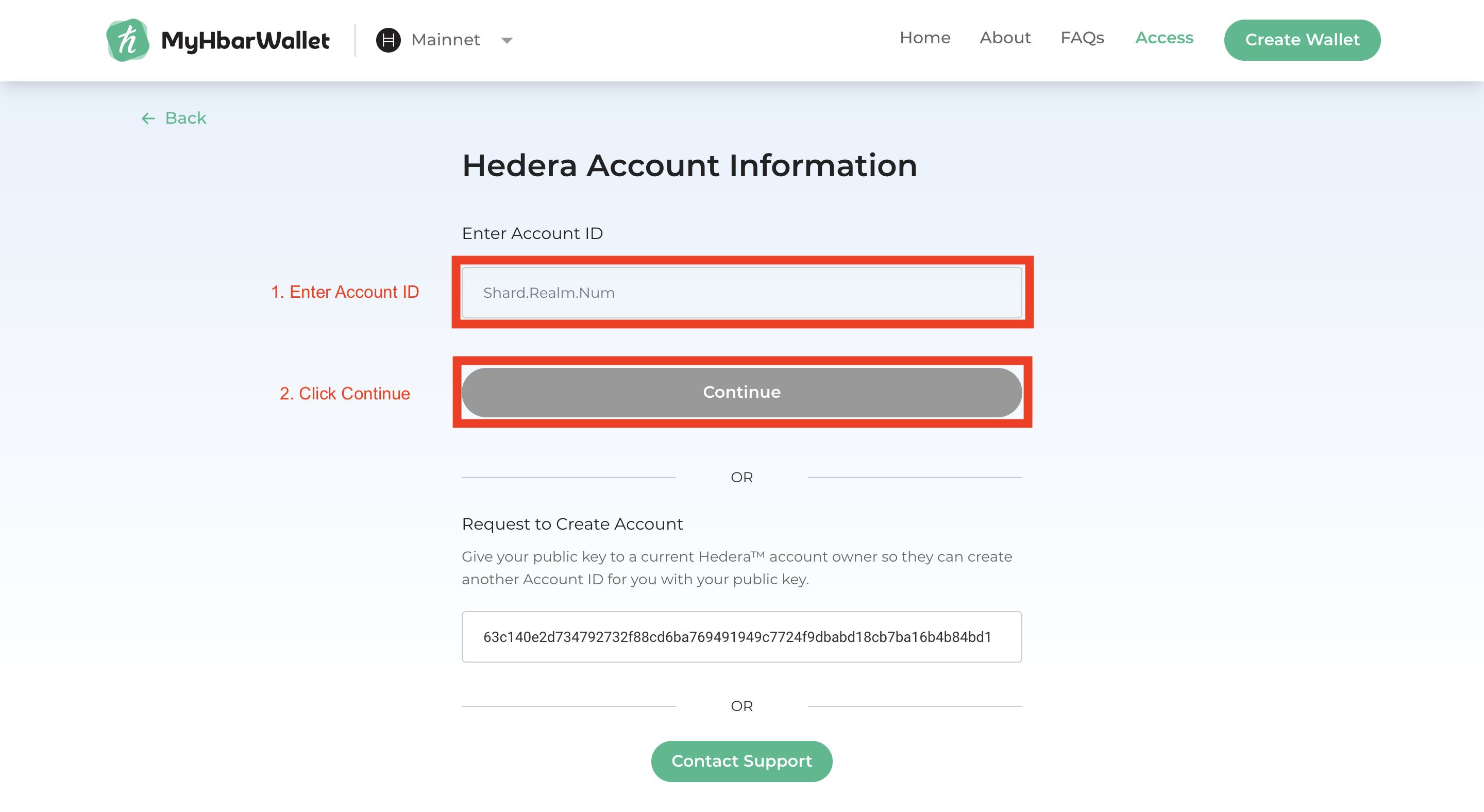
- On your Ledger, you will be prompted to verify your account. Press the right button on your Ledger twice until you see the "Confirm" screen, then press both buttons to confirm.

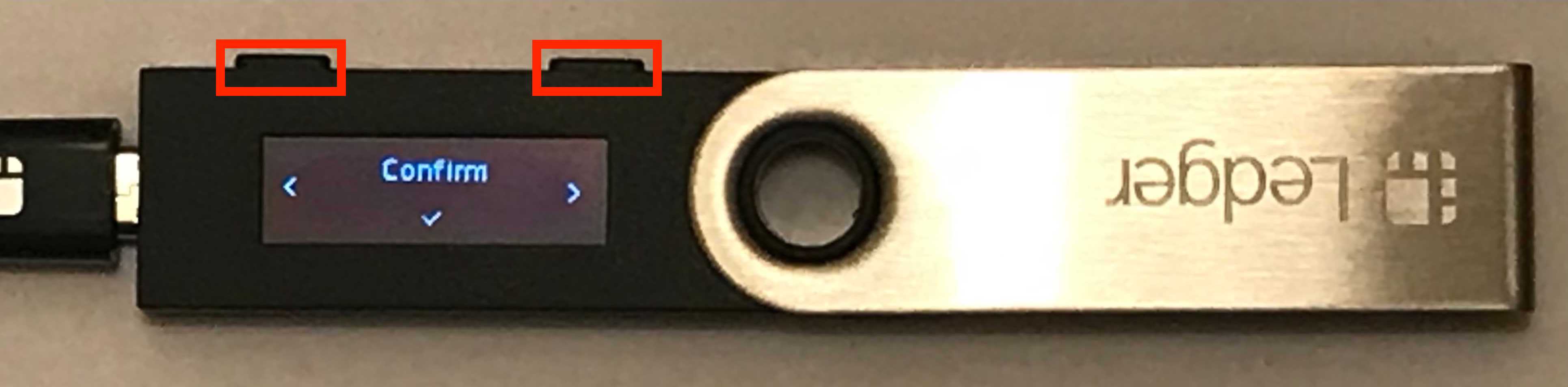
- MyHbarWallet should show a successful login at this time. Congratulations!
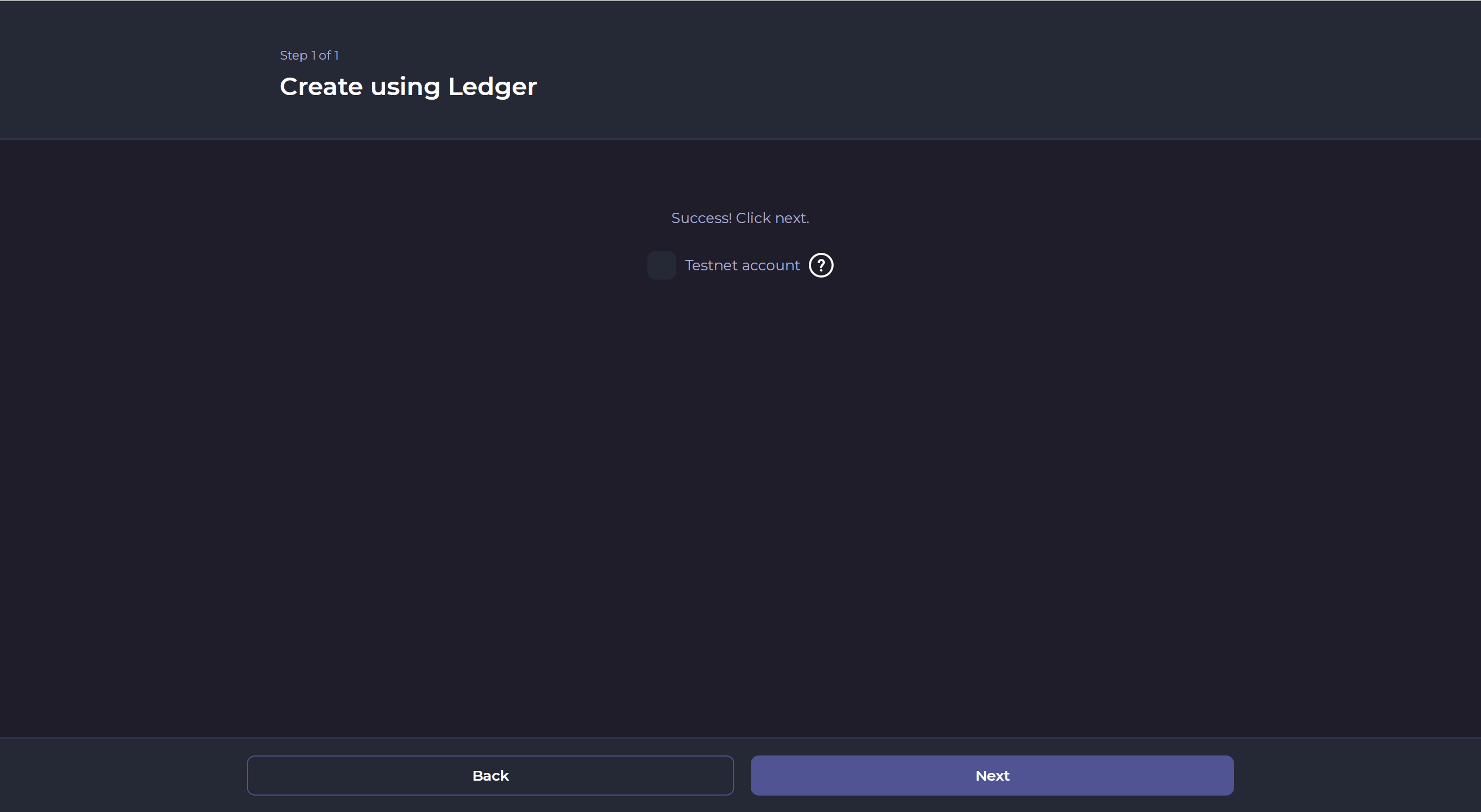
LaunchBadge LLC and MyHbarWallet are not affiliated with Hedera Hashgraph. They are independent from Hedera Hashgraph and self-funded. The views of LaunchBadge LLC or any official agent of LaunchBadge do not reflect the views or positions of Hedera Hashgraph.
Important links:

LaunchBadge
By continuing to browse this site, you are agreeing to the use of cookies, whose purpose it is to provide web analytics and measurements of visitor traffic and browsing behavior
