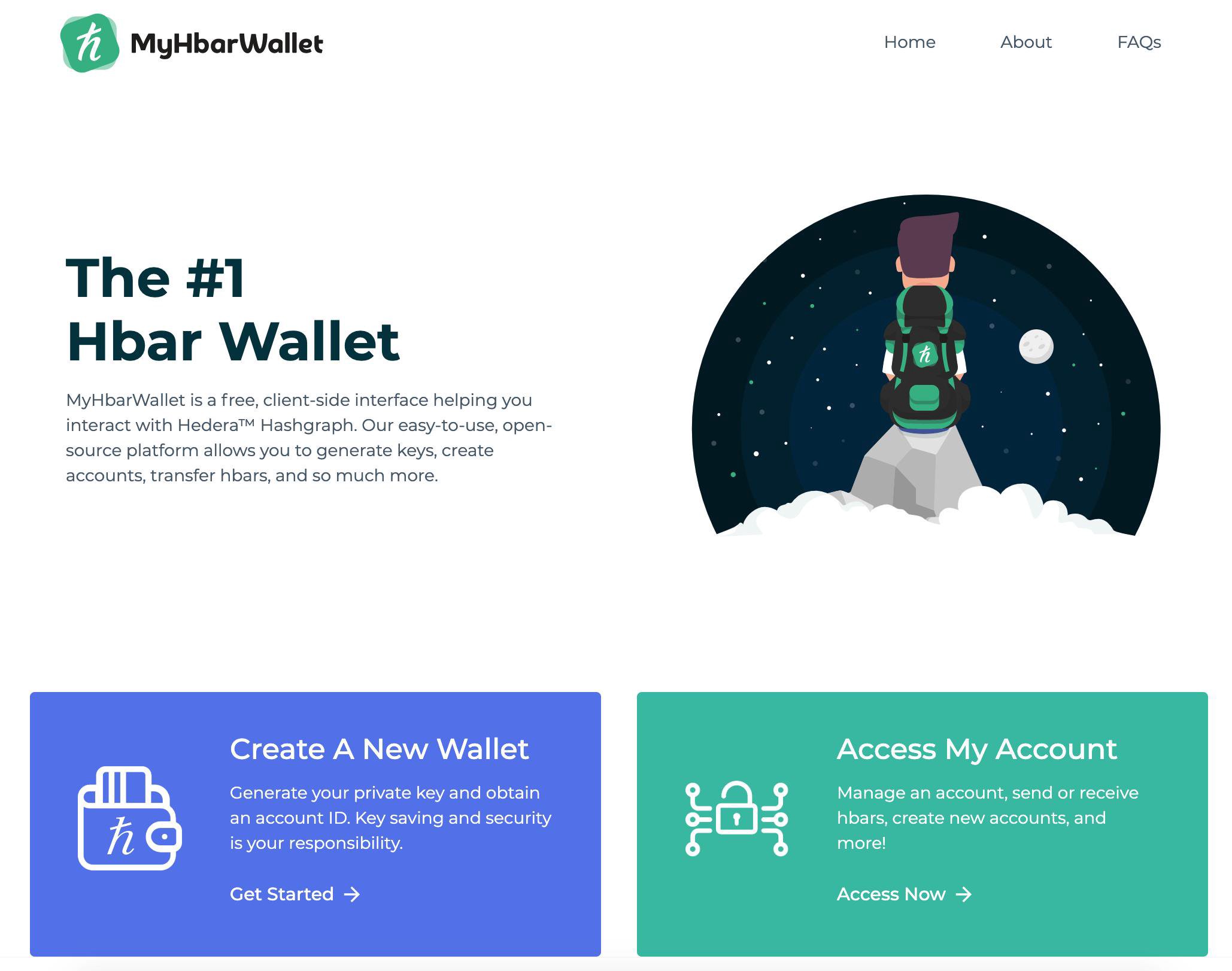
New! Build on Hedera™ Hashgraph now!We're your partner
Associating the Calaxy Token in MyHbarWallet
This guide will help you associate the Calaxy Token ($CLXY) with your software Hedera account using MyHbarWallet. If you do not currently have a funded Hedera account and you do not know anyone with a Hedera account, then you may create your own by following one of our other guides.
Log into your Hedera account using MyHbarWallet
Go to MyHbarWallet.com, then click on "Access". Then you may follow the instructions on the screen to log into your account.
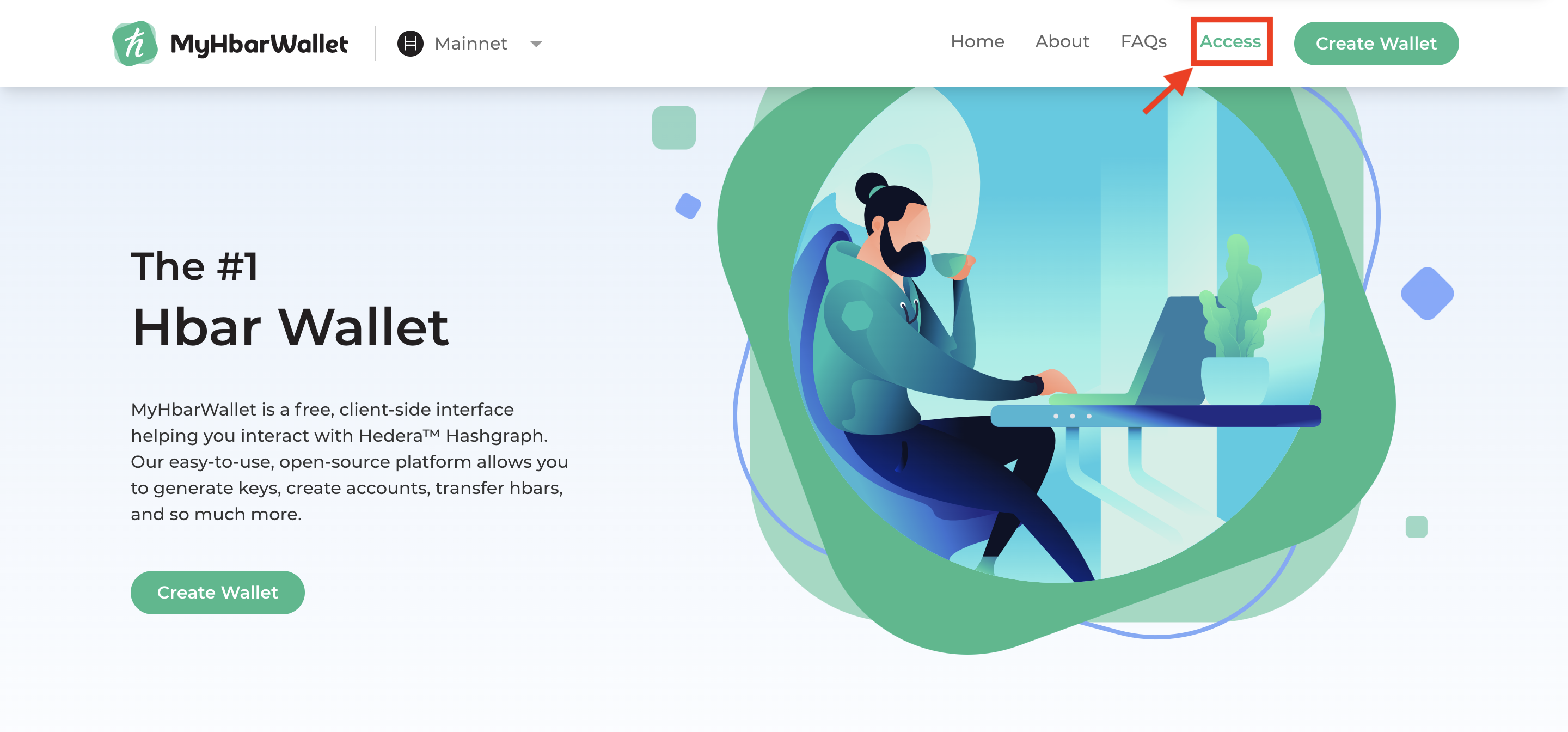
Associate $CLXY Token
- Click on "Tools"
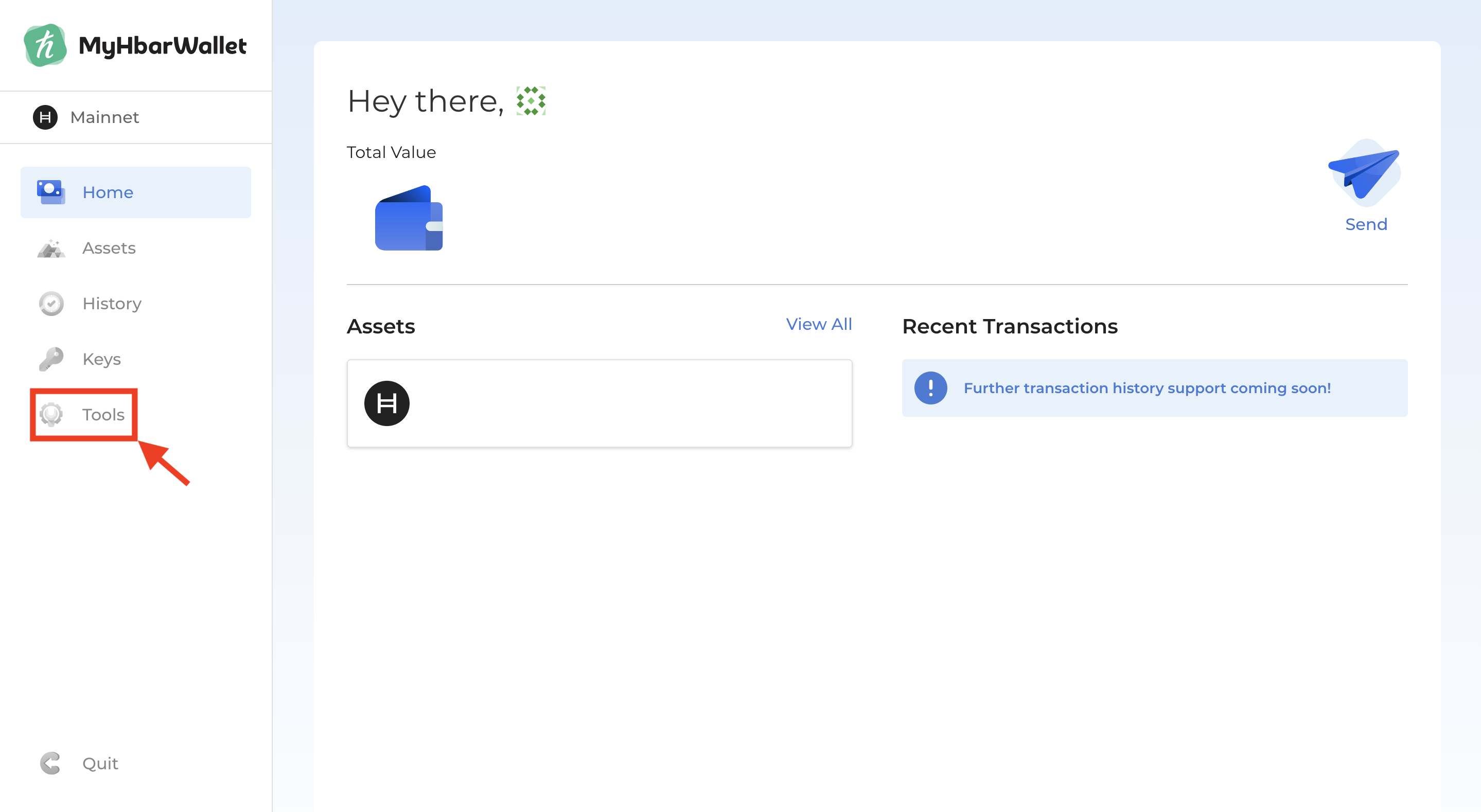
- Select "Associate Token"
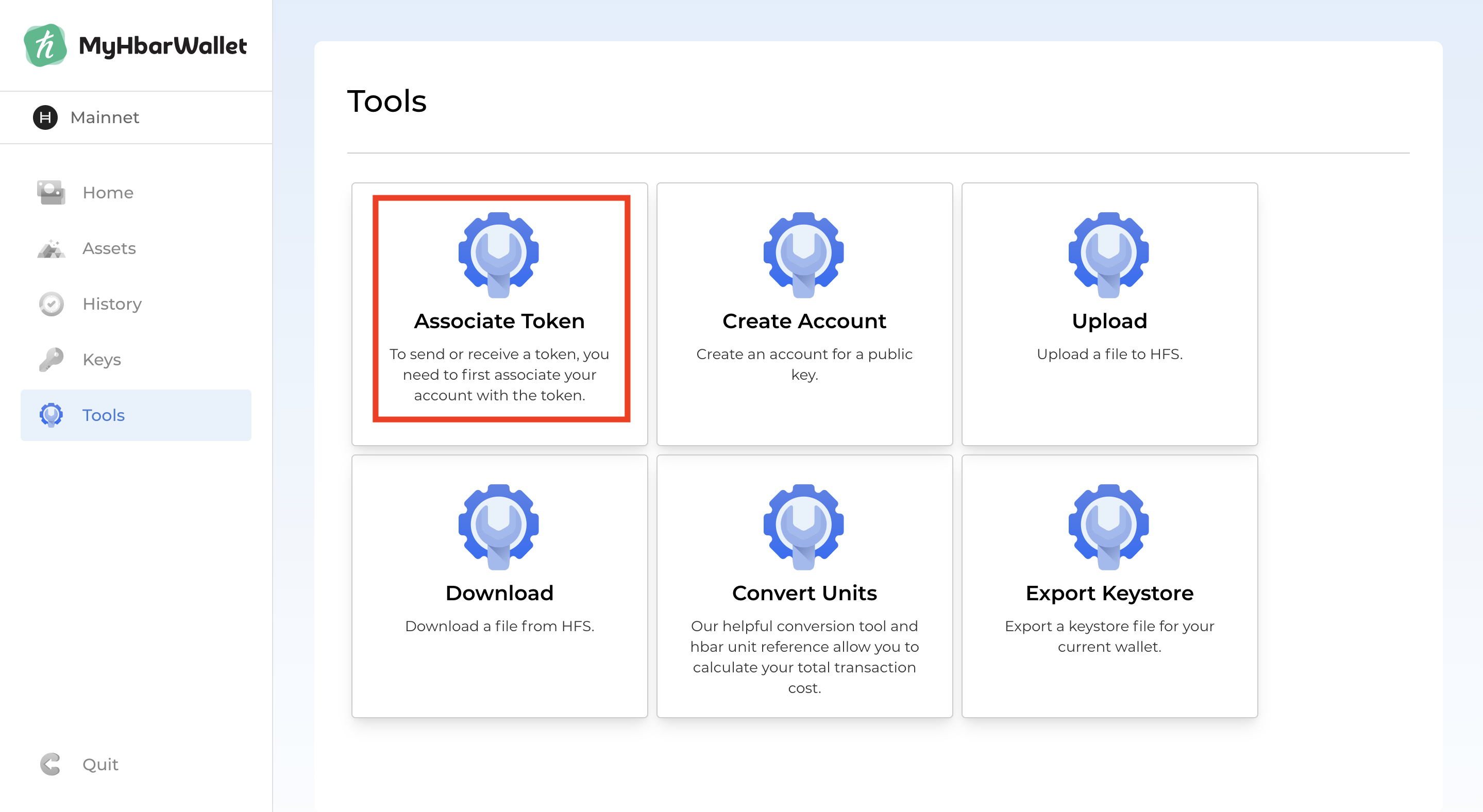
- Enter Token ID 0.0.859814 for $CLXY in the "Token ID" box and click "Add Token". The $CLXY token can be found and verified on this Medium article released by Calaxy.
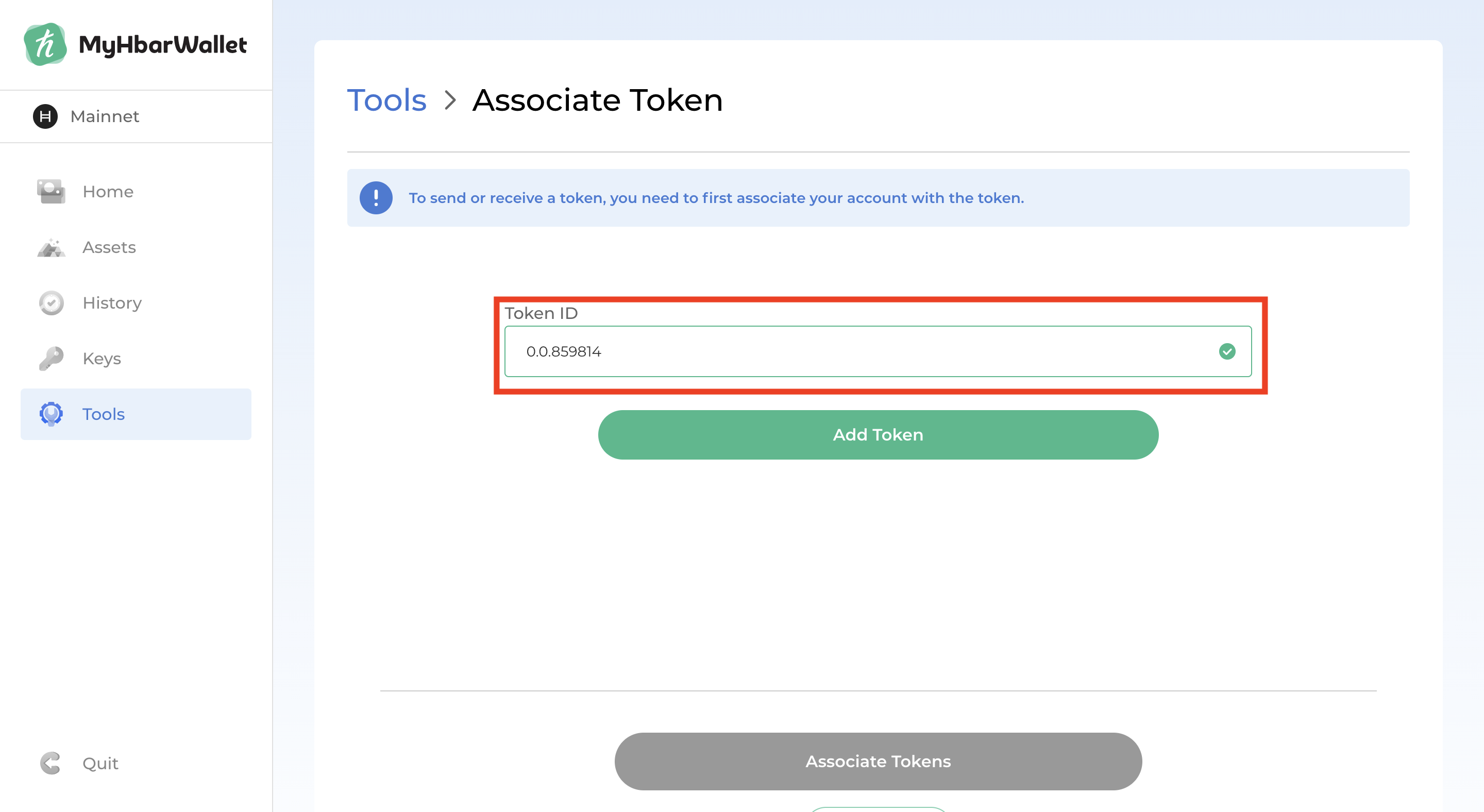
- The token should now be shown beneath the "Add Token" button. Click "Associate Token". You may need to scroll down to see the option to associate token.
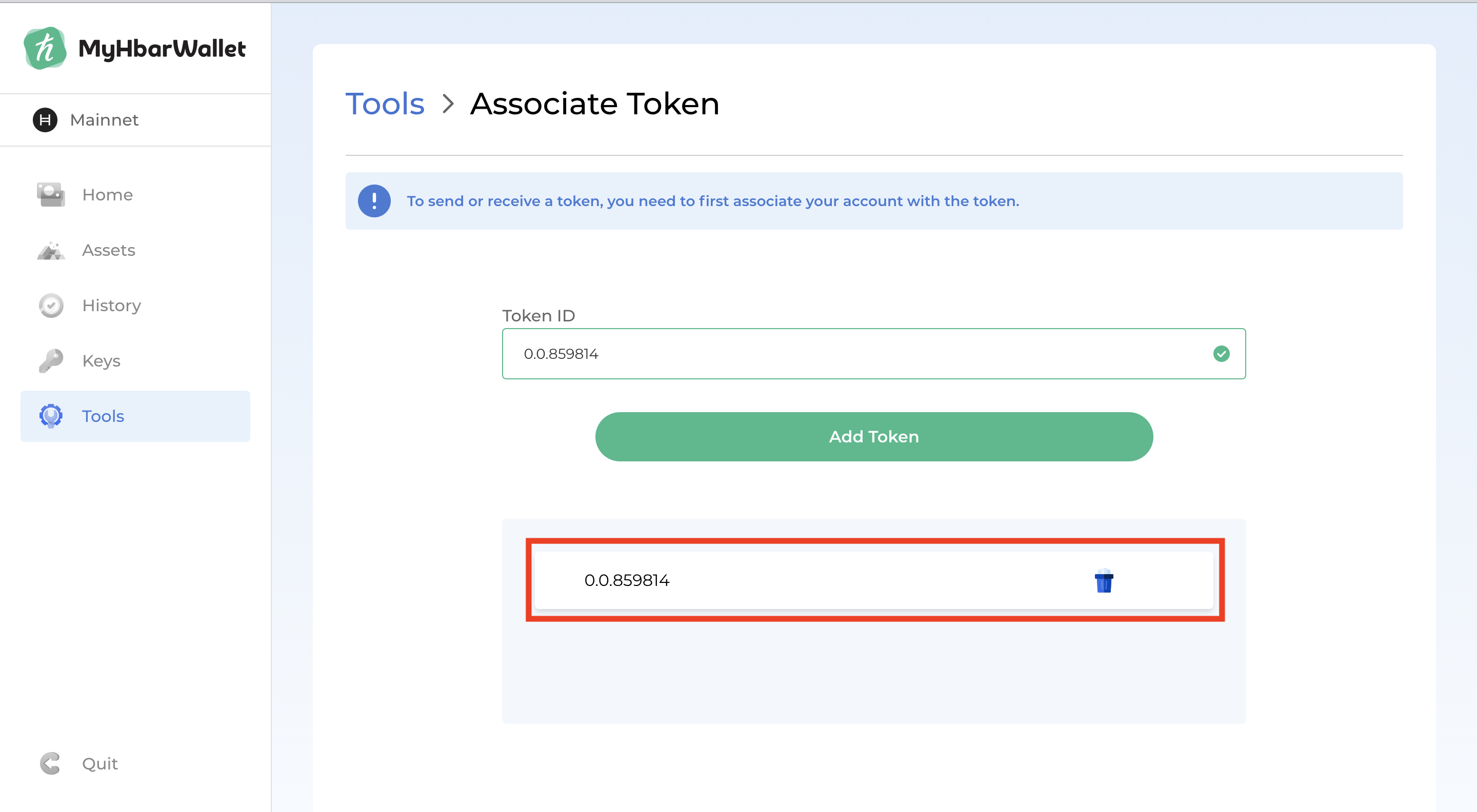
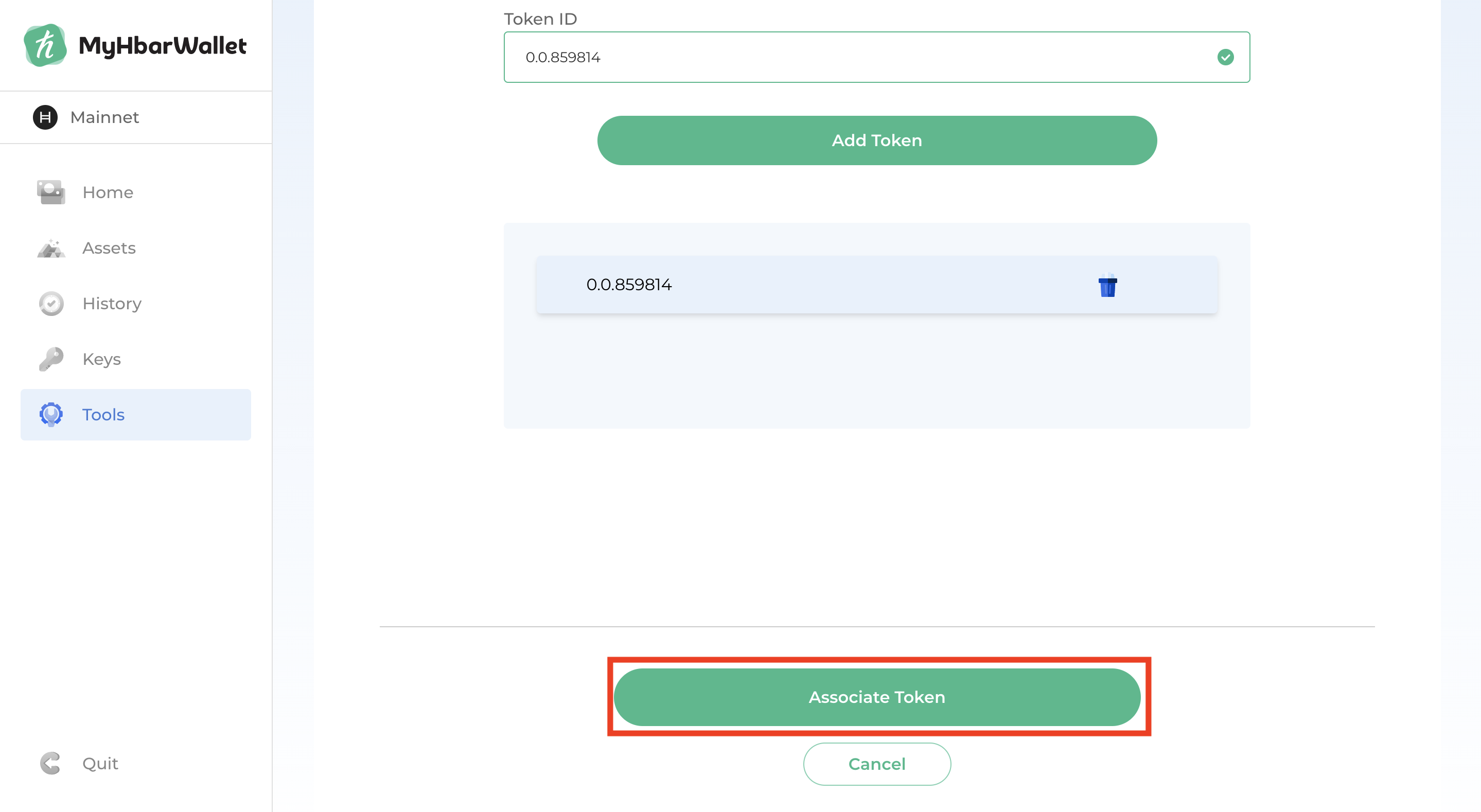
- It may take a few seconds to associate the token, but then you should see that your $CLXY token was successfully associated.
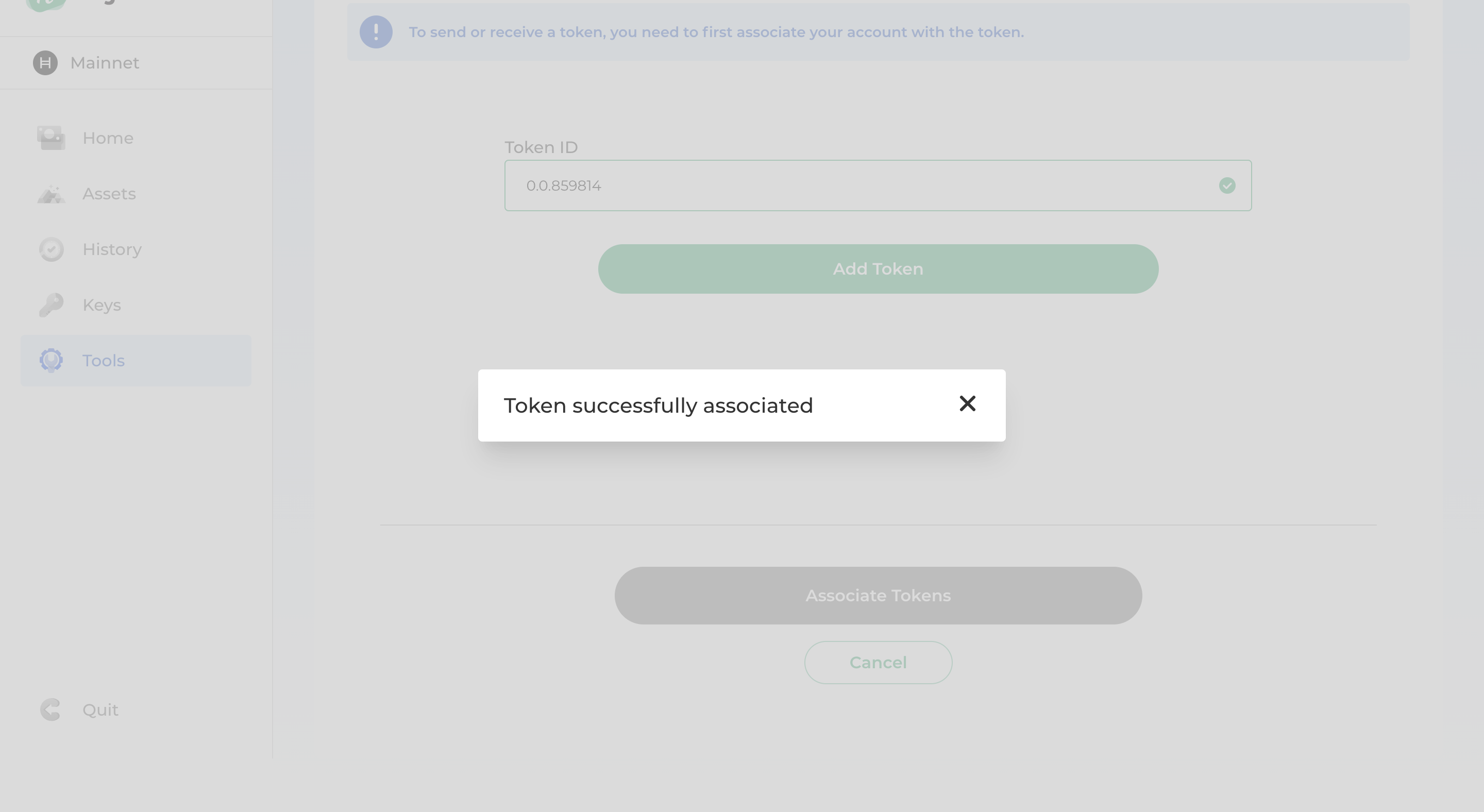
- It may take up to a couple of minutes for your token to show. From the "Home" screen, you may need to click the refresh button next to your wallet's "Total Value"
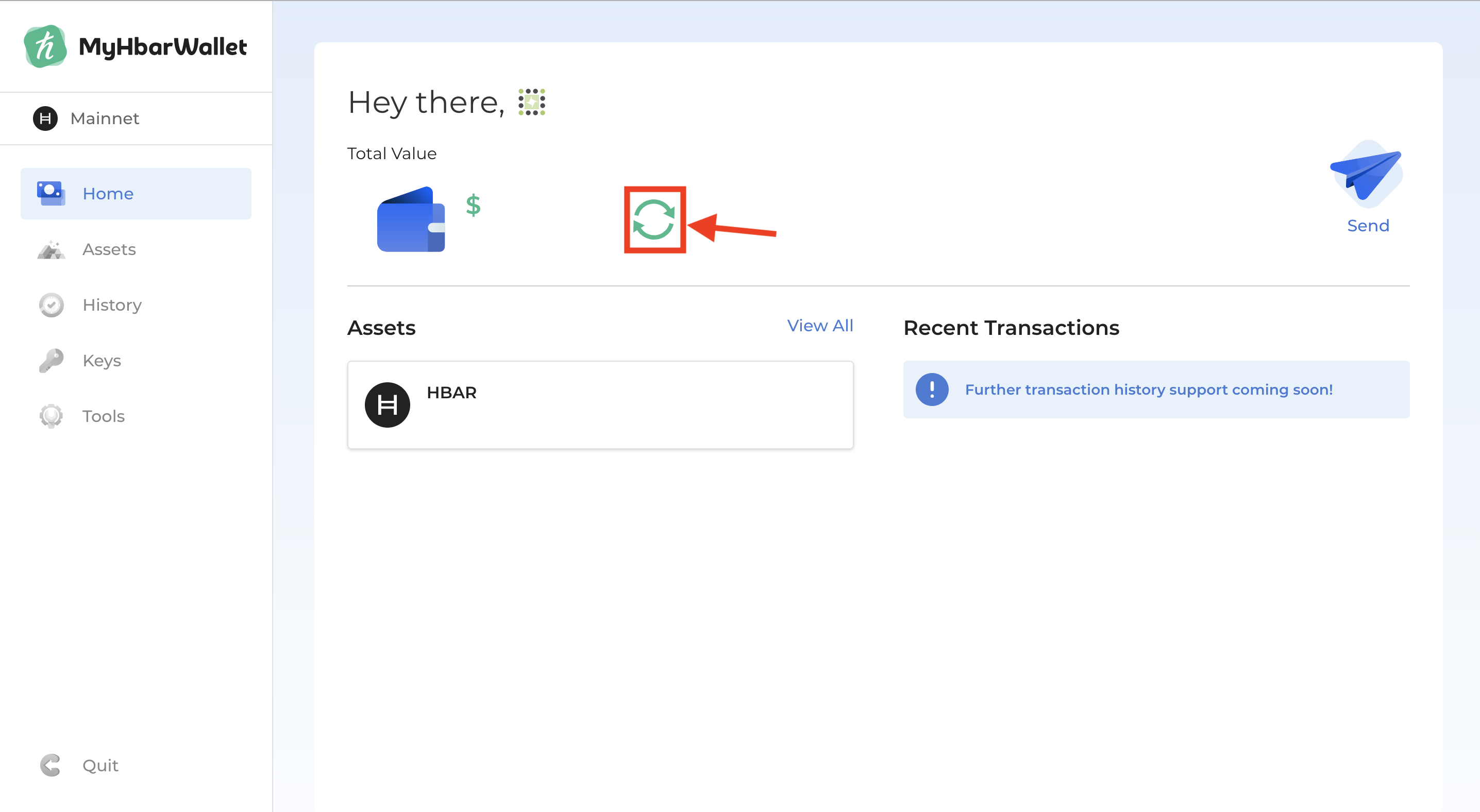
- You now have the $CLXY Token associated with your Hedera account. You can now send and receive $CLXY!
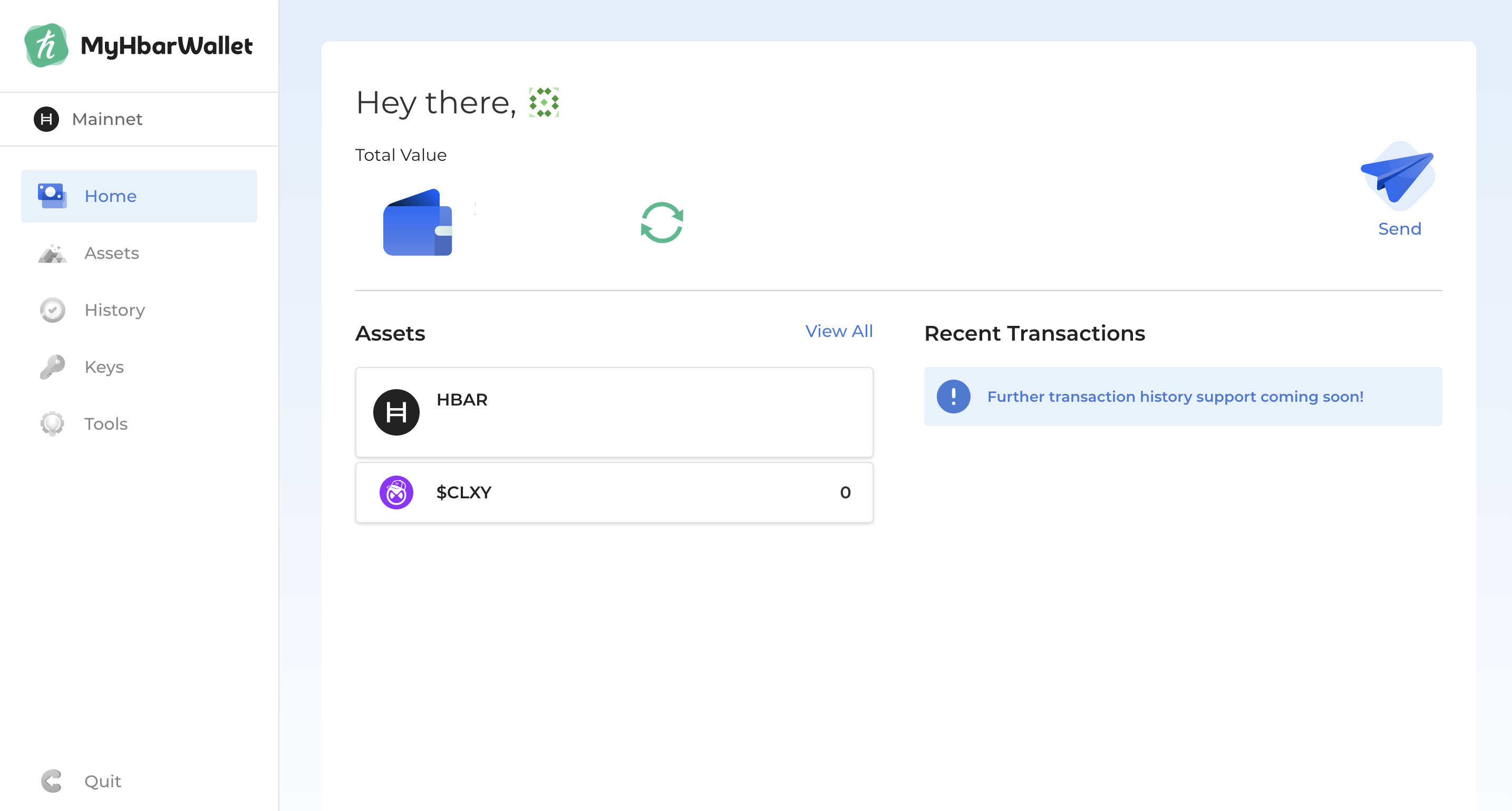
LaunchBadge LLC and MyHbarWallet are not affiliated with Hedera Hashgraph. They are independent from Hedera Hashgraph and self-funded. The views of LaunchBadge LLC or any official agent of LaunchBadge do not reflect the views or positions of Hedera Hashgraph.
Important links:
By continuing to browse this site, you are agreeing to the use of cookies, whose purpose it is to provide web analytics and measurements of visitor traffic and browsing behavior

