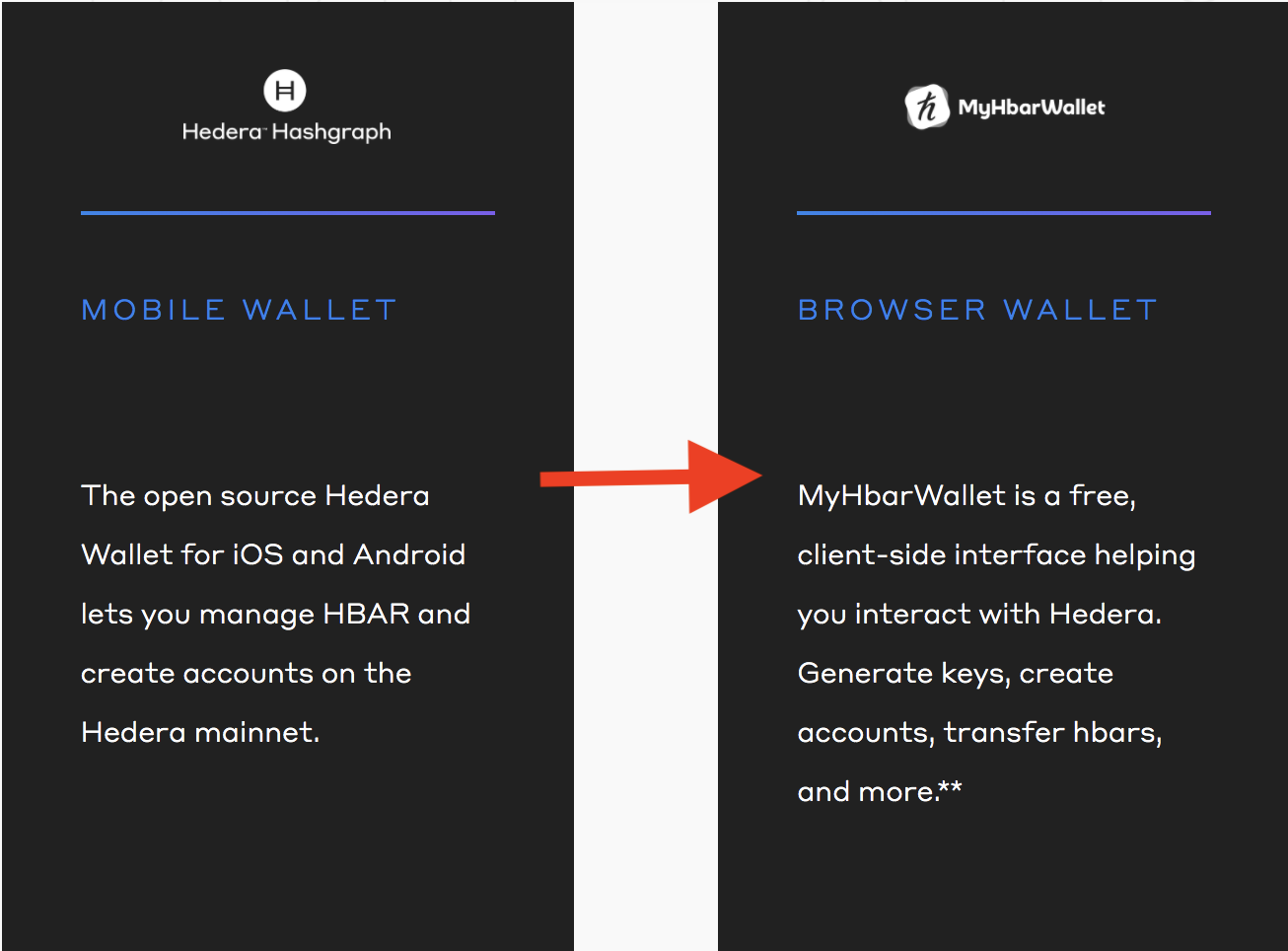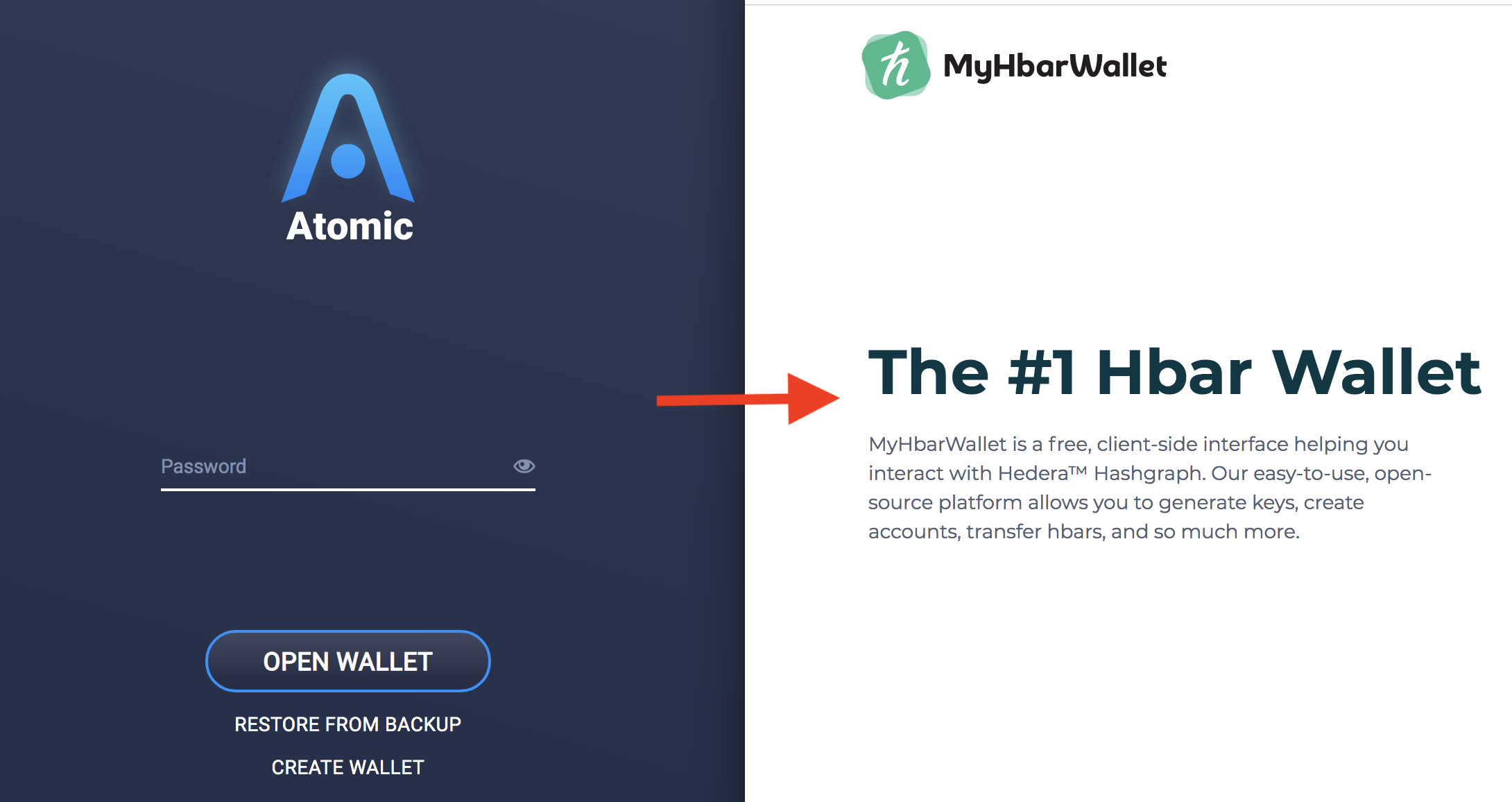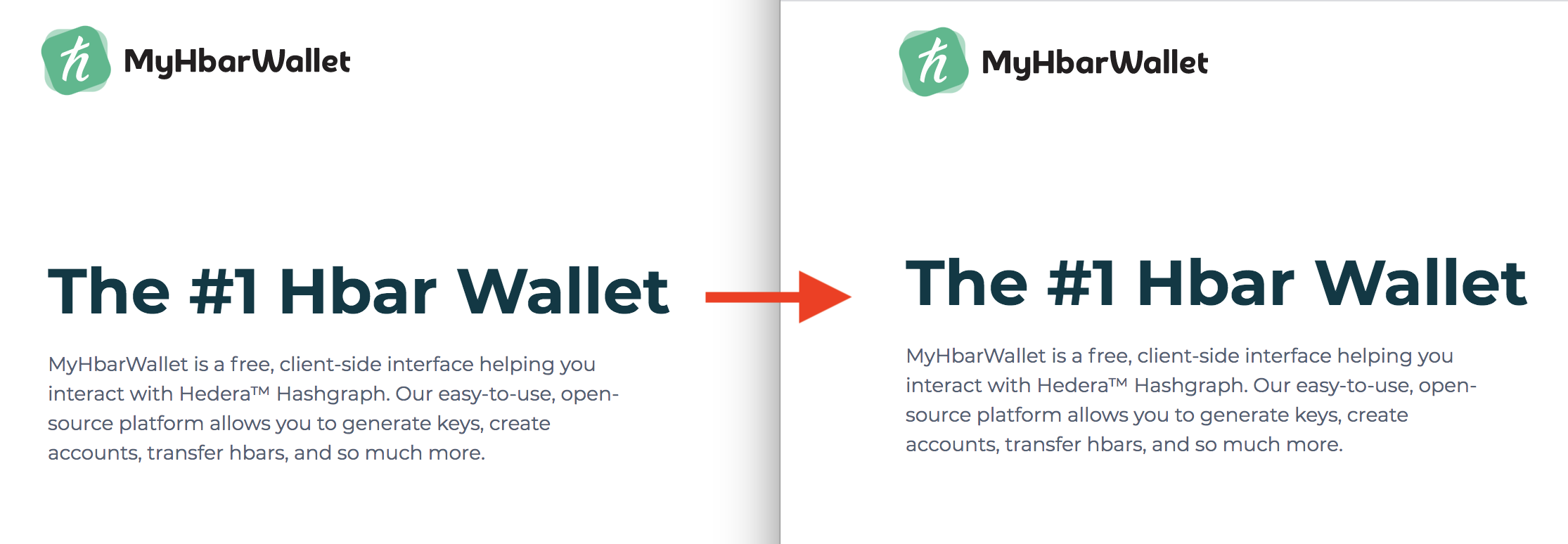
How to Create a MyHbarWallet Account through MyHbarWallet
This guide will help you create a MyHbarWallet account with the help of an existing MyHbarWallet account with a non-zero balance. If you do not currently have a funded MyHbarWallet account and you do not know anyone with a MyHbarWallet account, you can create your own, either directly through the Hedera Portal or through Atomic Wallet, following one of our other guides.
Step 1: Start creating your Hedera account by retrieving your public key via MyHbarWallet
- Go to MyHbarWallet.com and select "Create New Account"
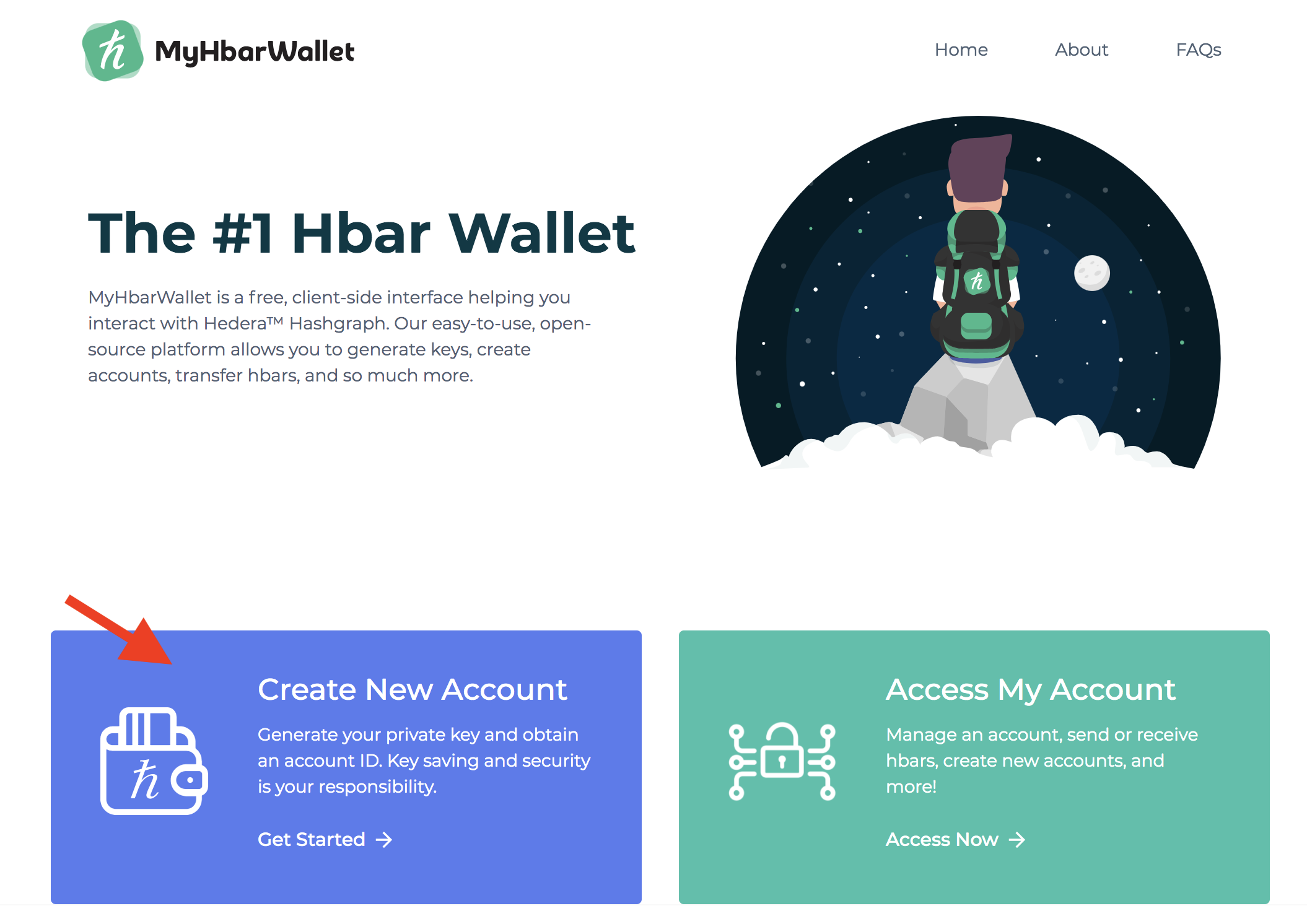
- Select the "Software" option
Note: If you would like to create an account for a Ledger device, you can follow this guide instead.
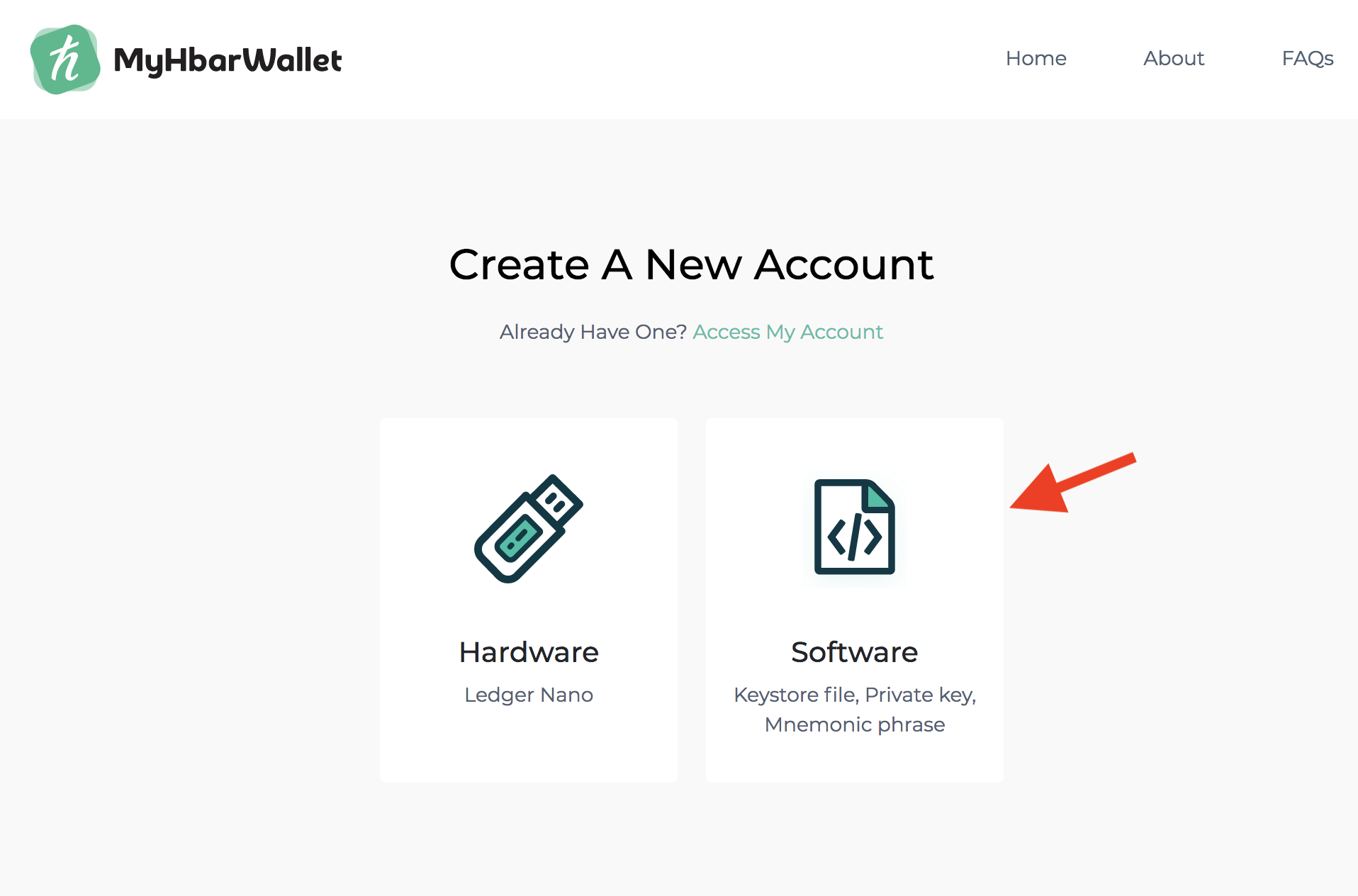
- Choose "Keystore File" or "Mnemonic Phrase". For this guide, we will continue with the keystore file, but feel free to choose either. Make sure that no matter which you pick, you keep it secure.
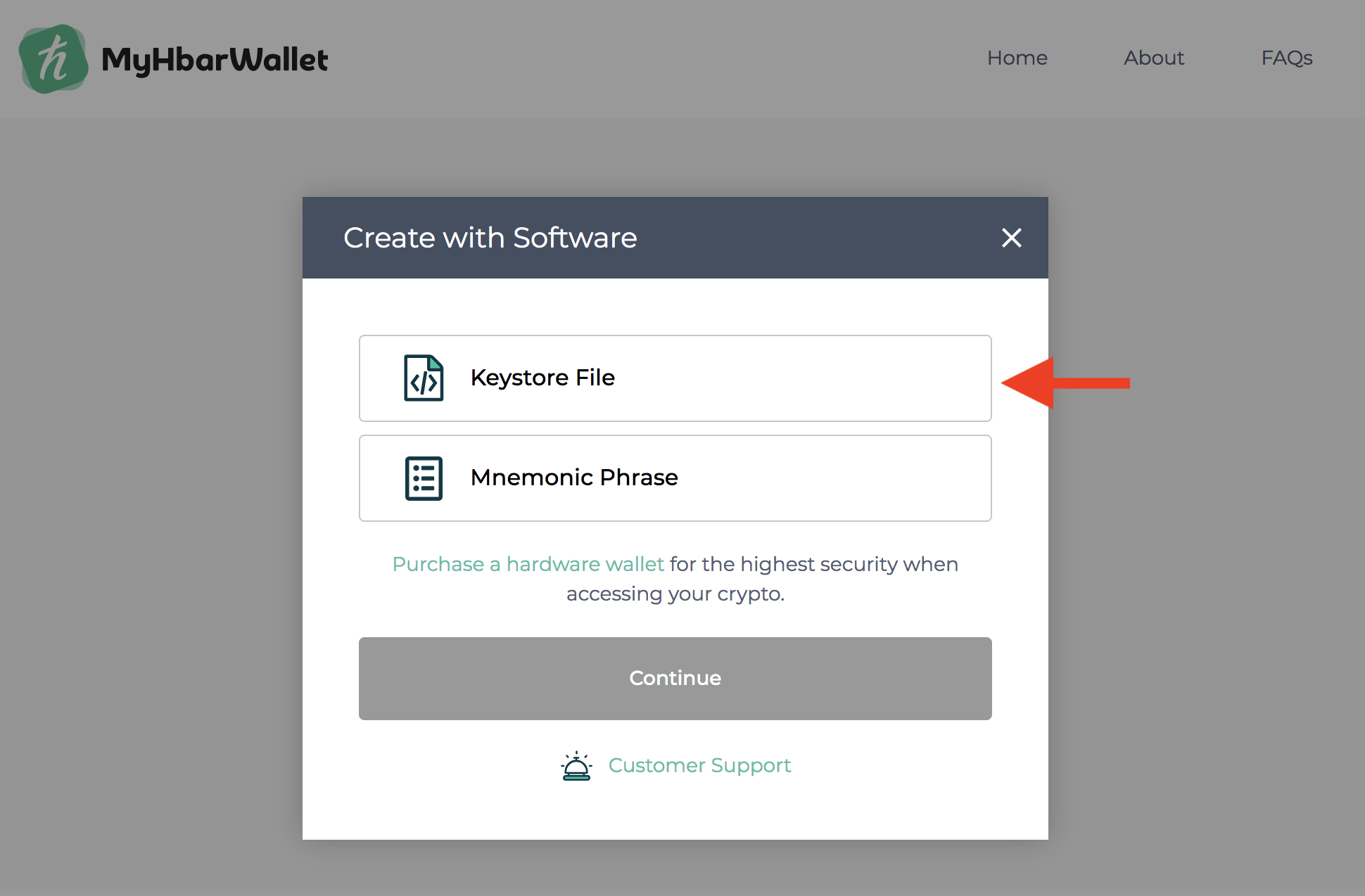
- Create a secure password, then click "Next"
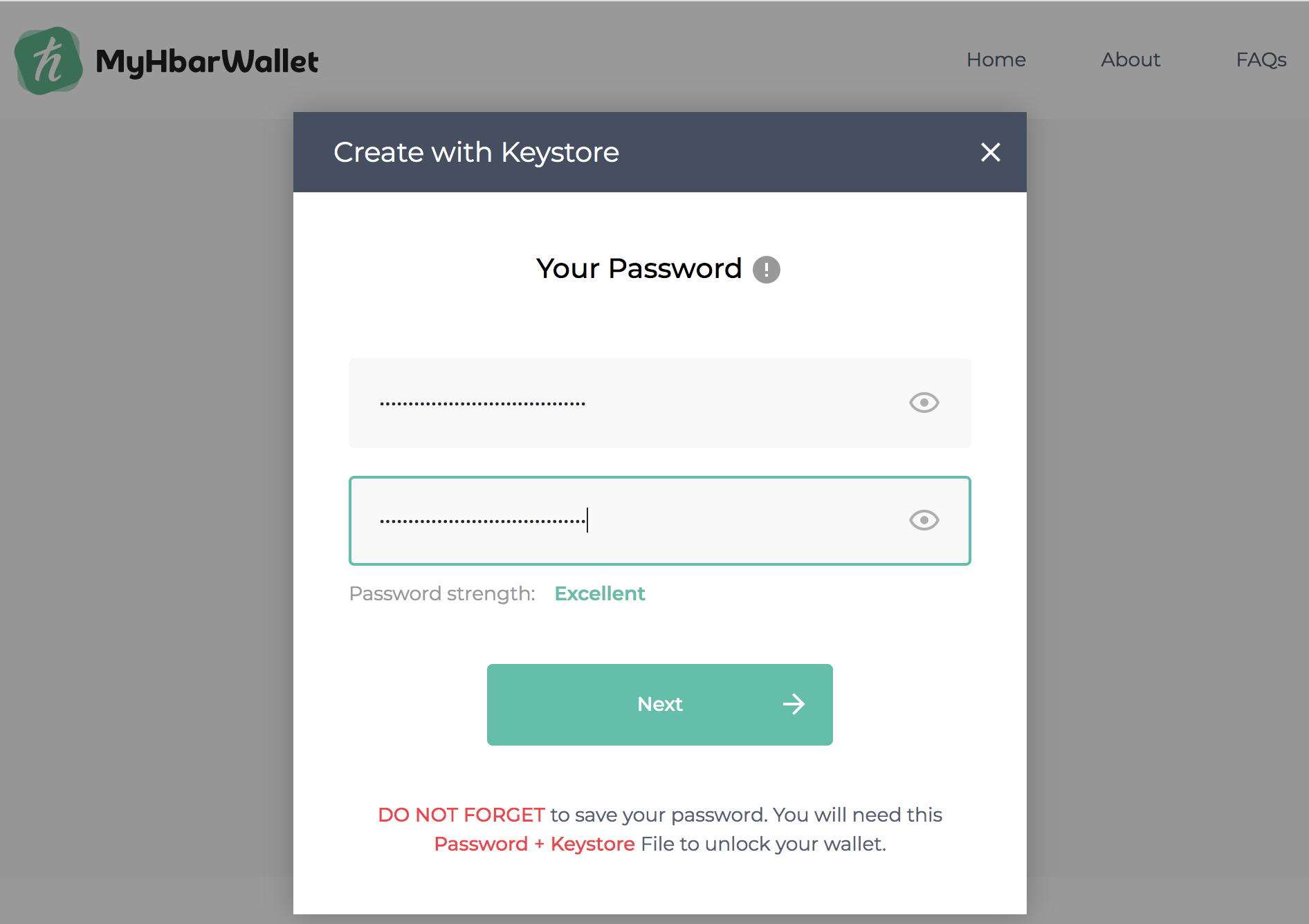
- Download your Keystore File
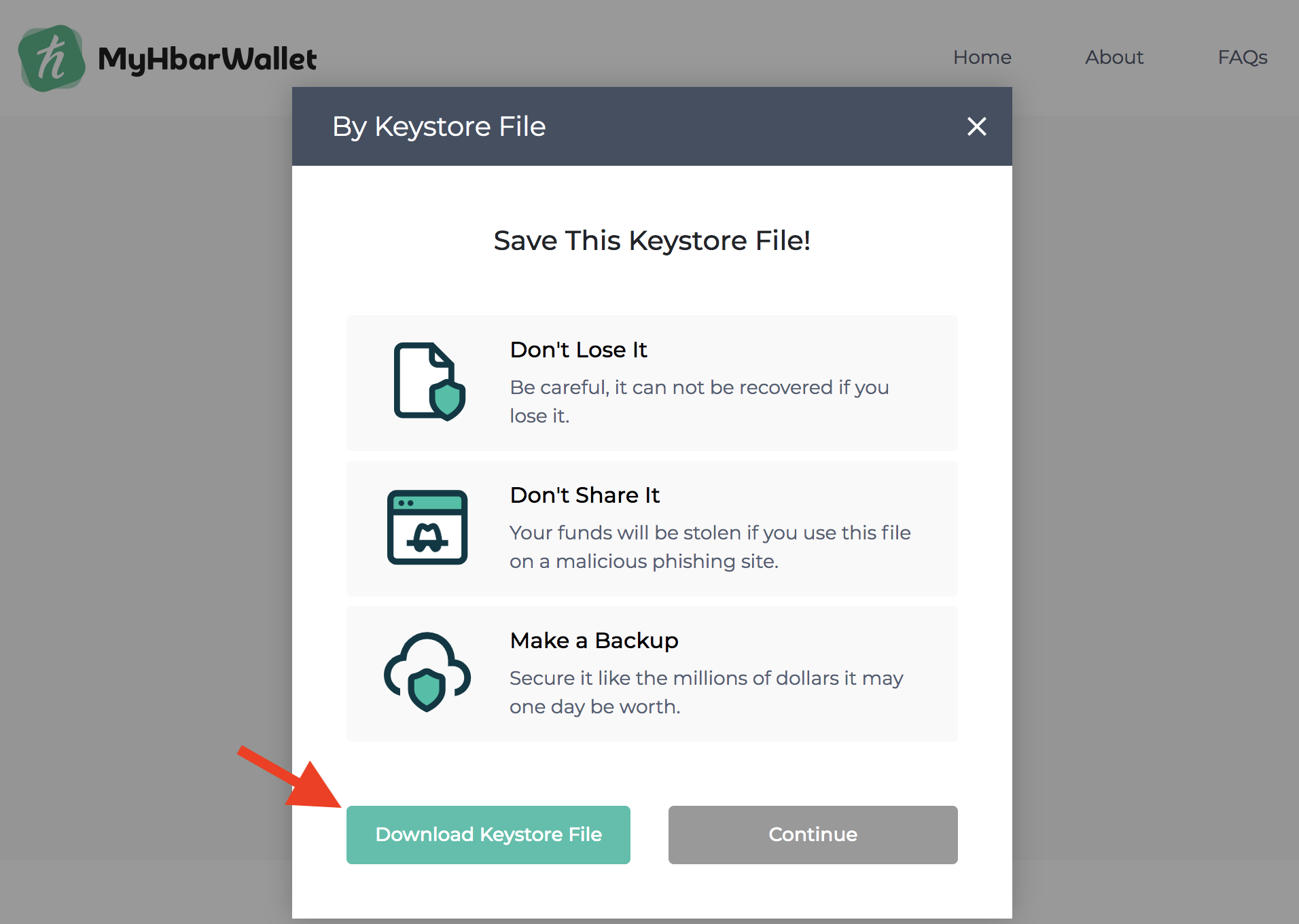
- Copy your Public Key to give to the existing MyHbarWallet account
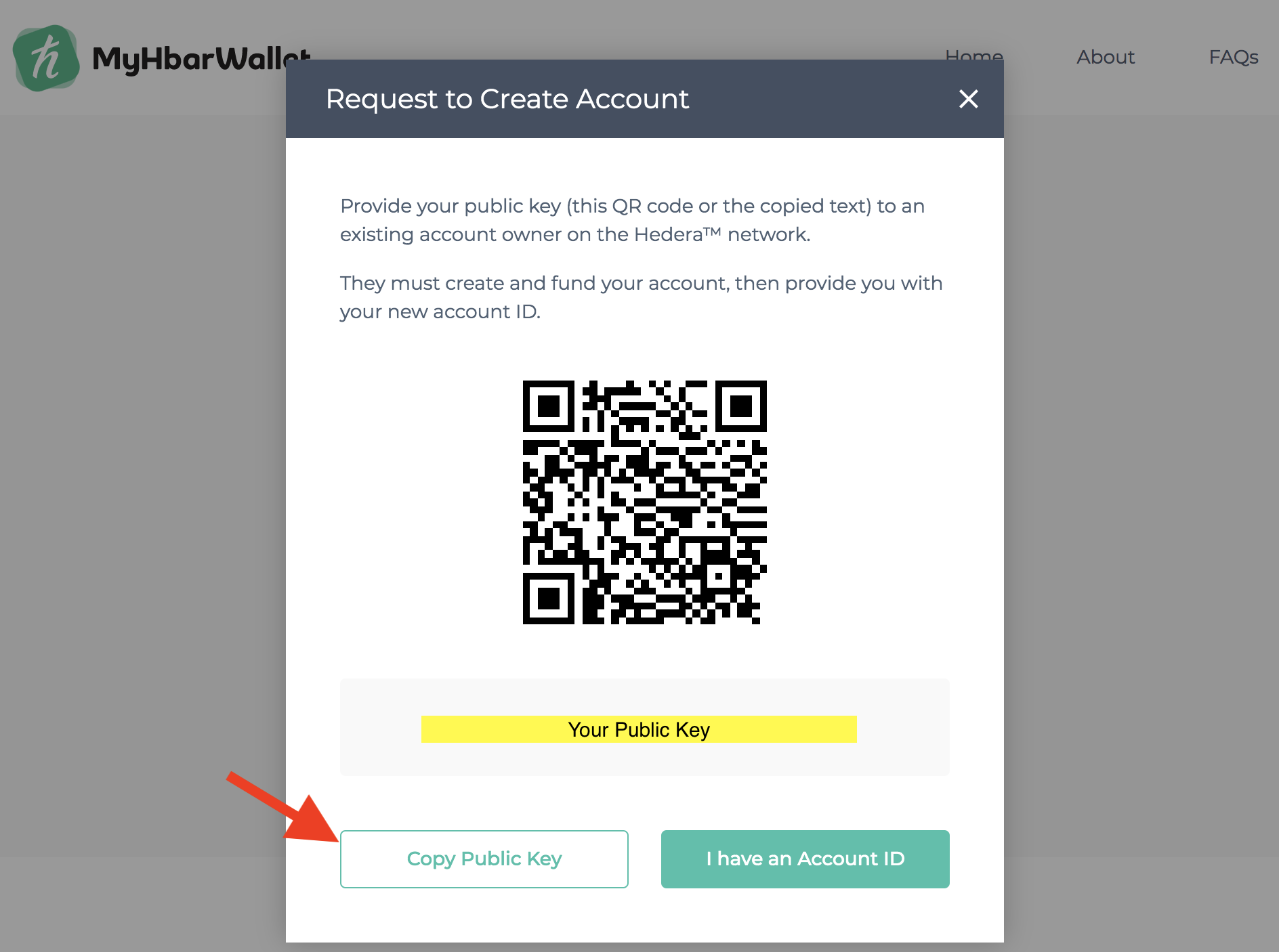
Step 2: Using an existing Hedera account and the public key you just retrieved, create a new account in MyHbarWallet
We will now switch to a MyHbarWallet account that is already active. If this is also your account, you can simply log into MyHbarWallet on a separate tab or window in your browser. If this is not your account, ask the person helping you to create your account to log into their MyHbarWallet and follow the next few steps.
- Click "Create Account" on the left side
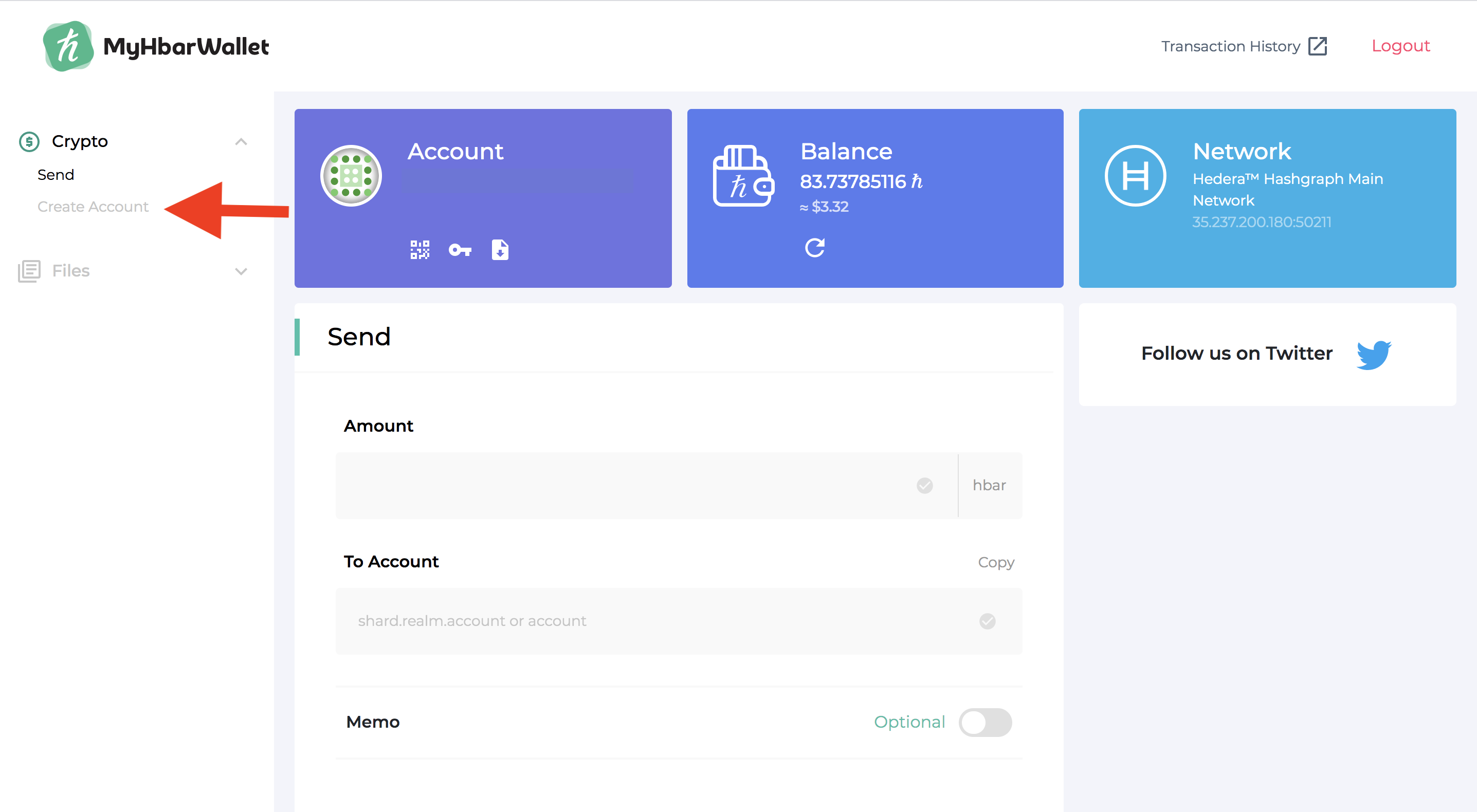
- Enter the initial balance you would like for your new account to have. We recommend starting small to confirm the transaction. Then enter the public key that we obtained for the new account and click "Create Account"
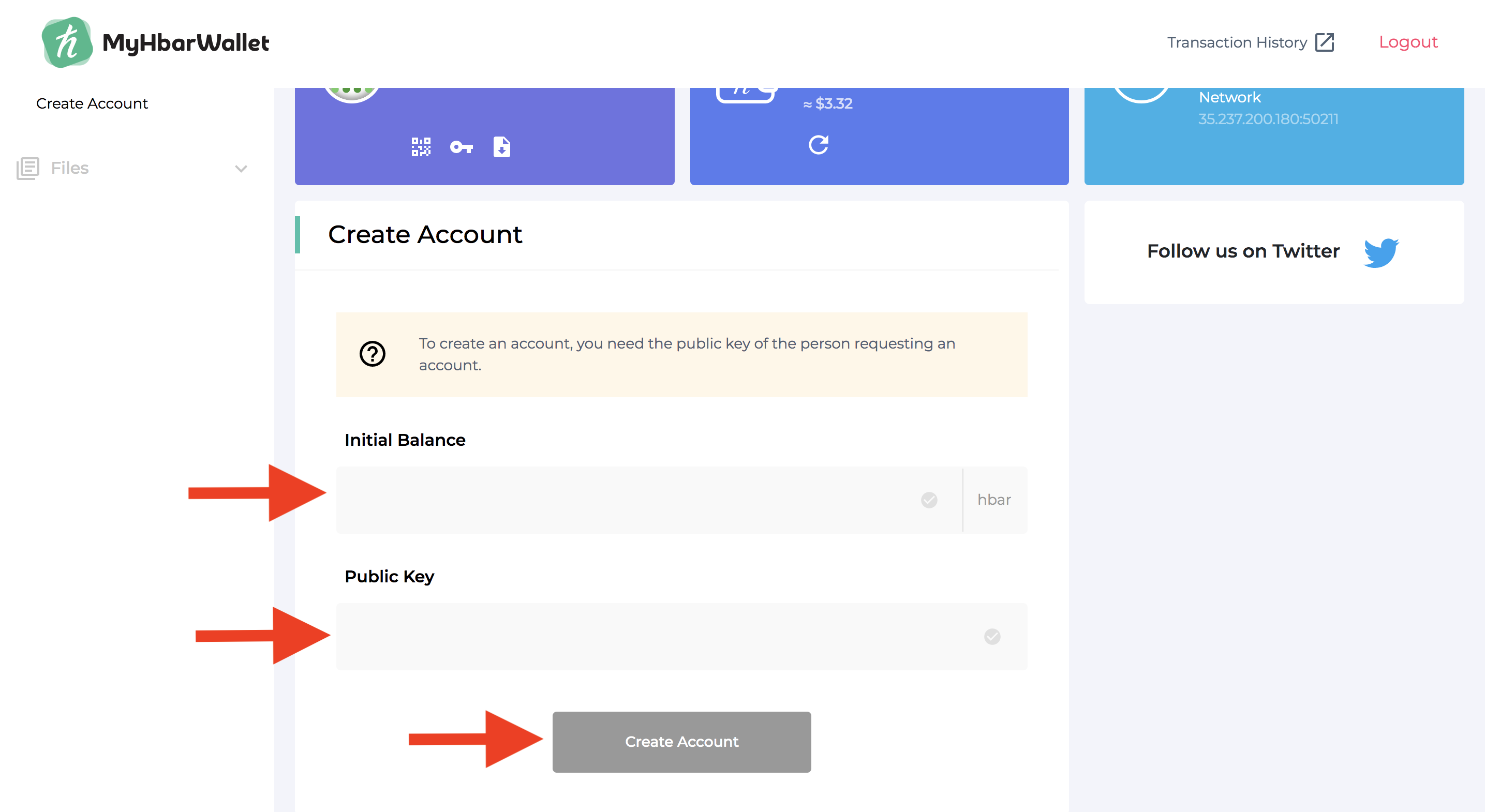
- Confirm the Transaction Summary information, then click "Create Account"
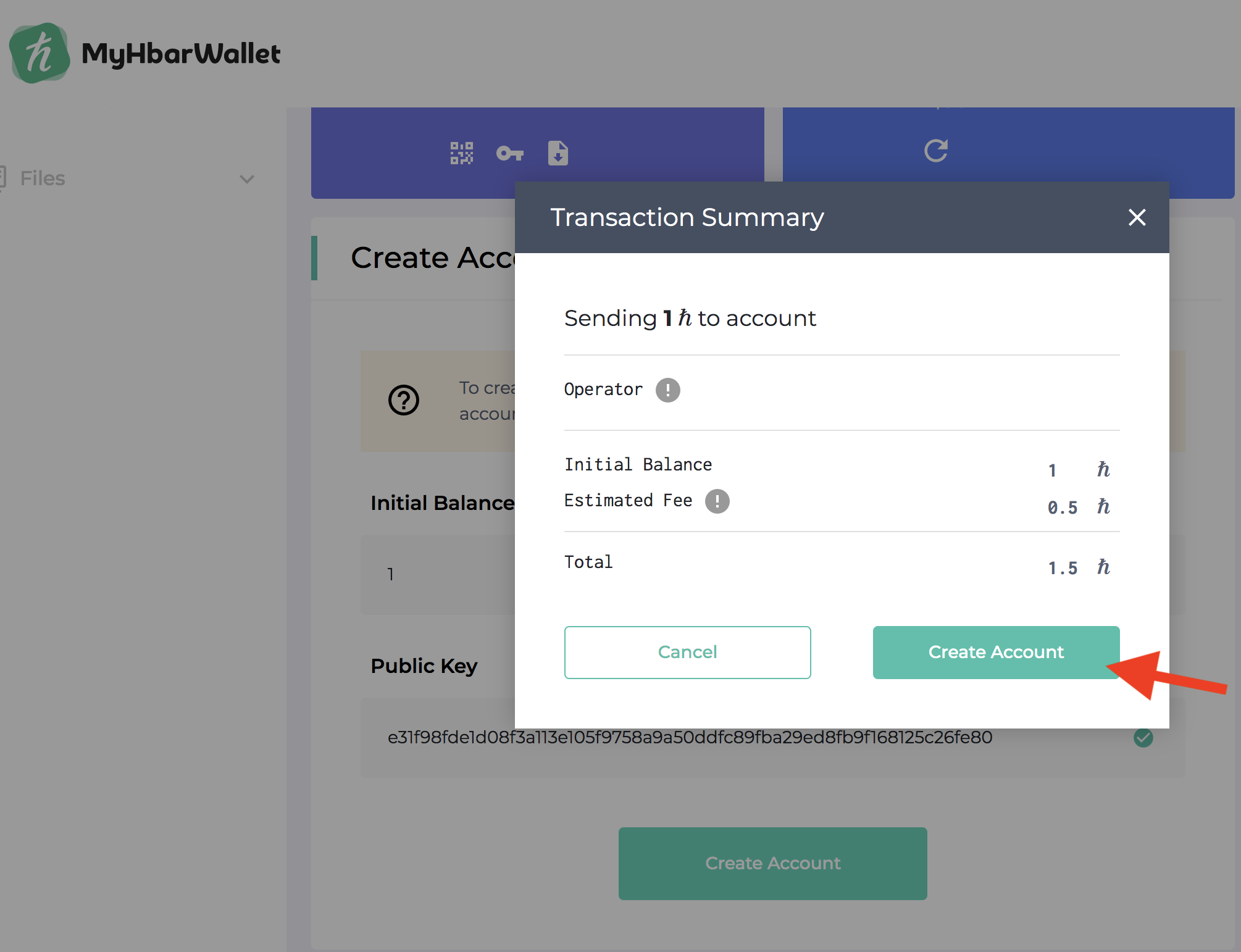
- Your new account has been created. Copy the Account ID to finish logging into your new MyHbarWallet
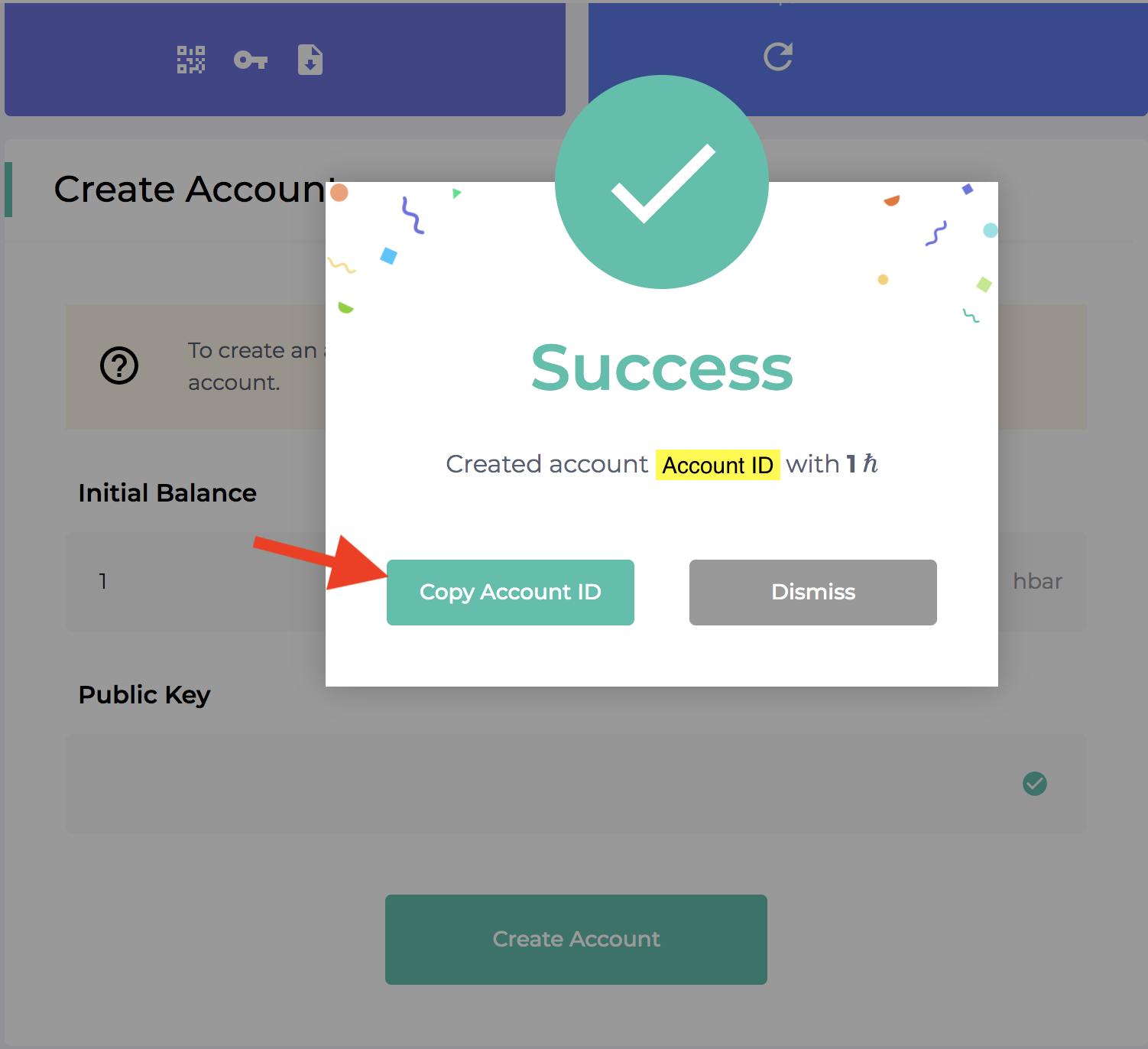
Step 3: Load your new Hedera account in MyHbarWallet
Switch back to the new MyHbarWallet account being created
- Click on "I have an Account ID"
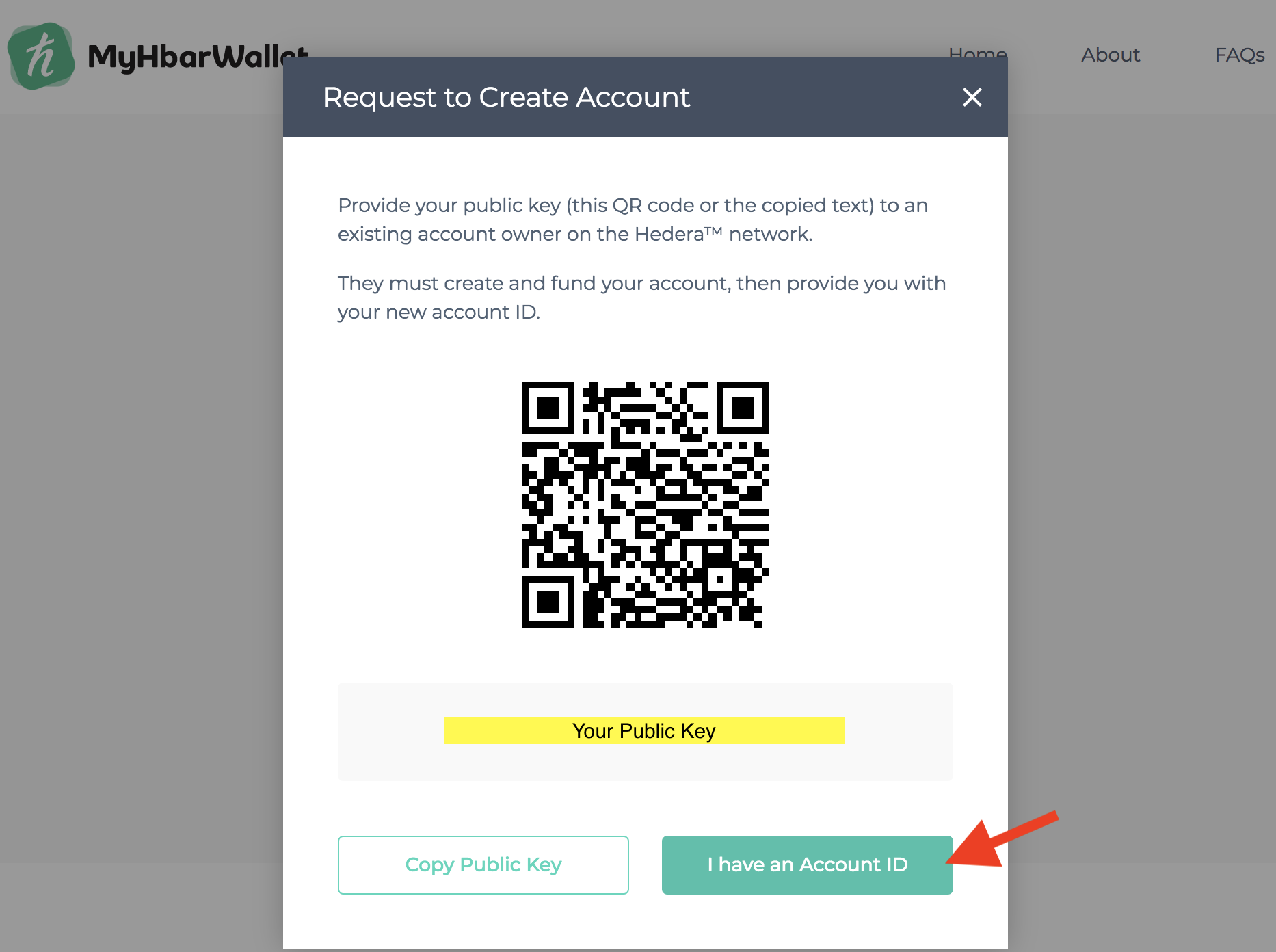
- Enter your Account ID and click "Continue"
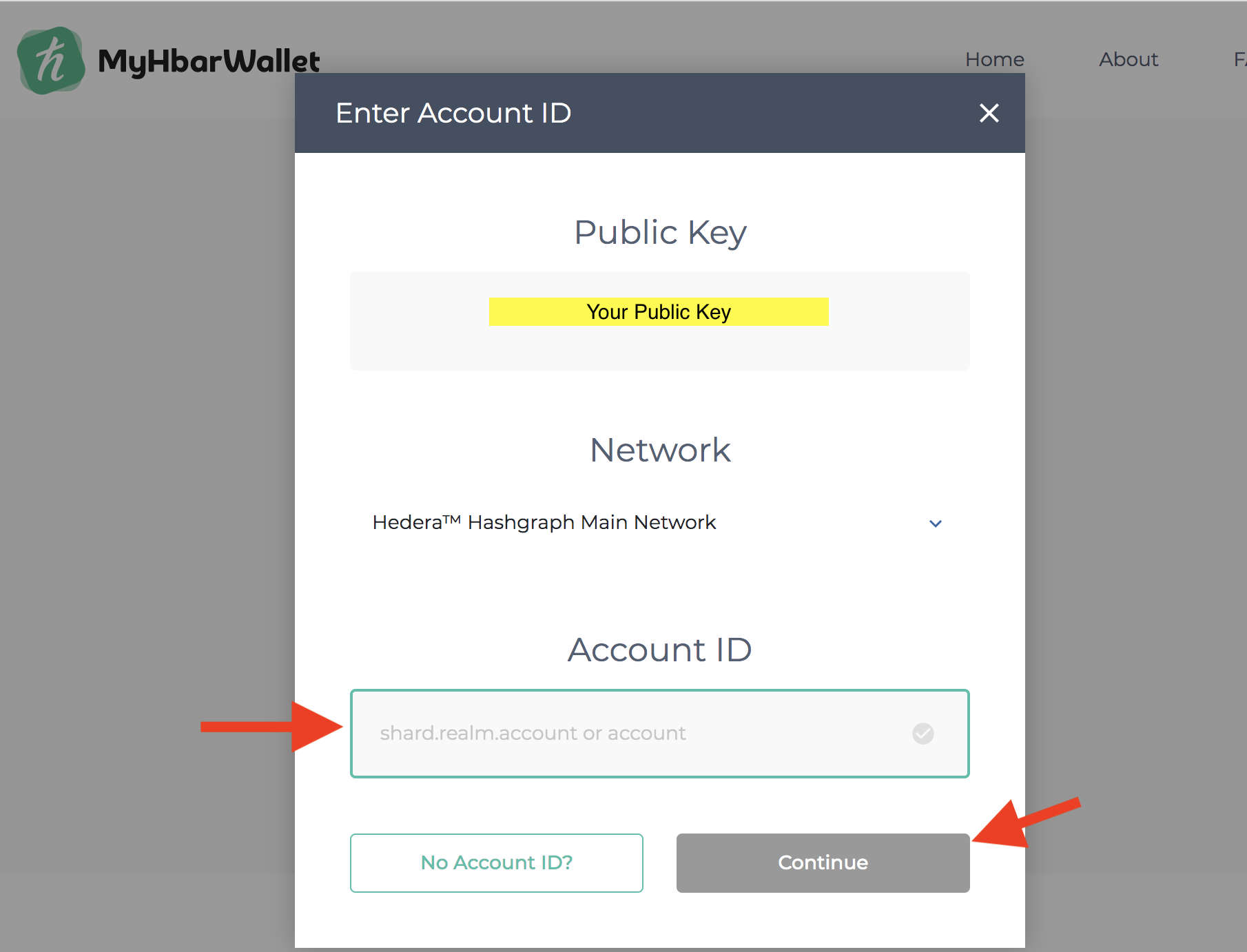
- You now have access to your new MyHbarWallet Account
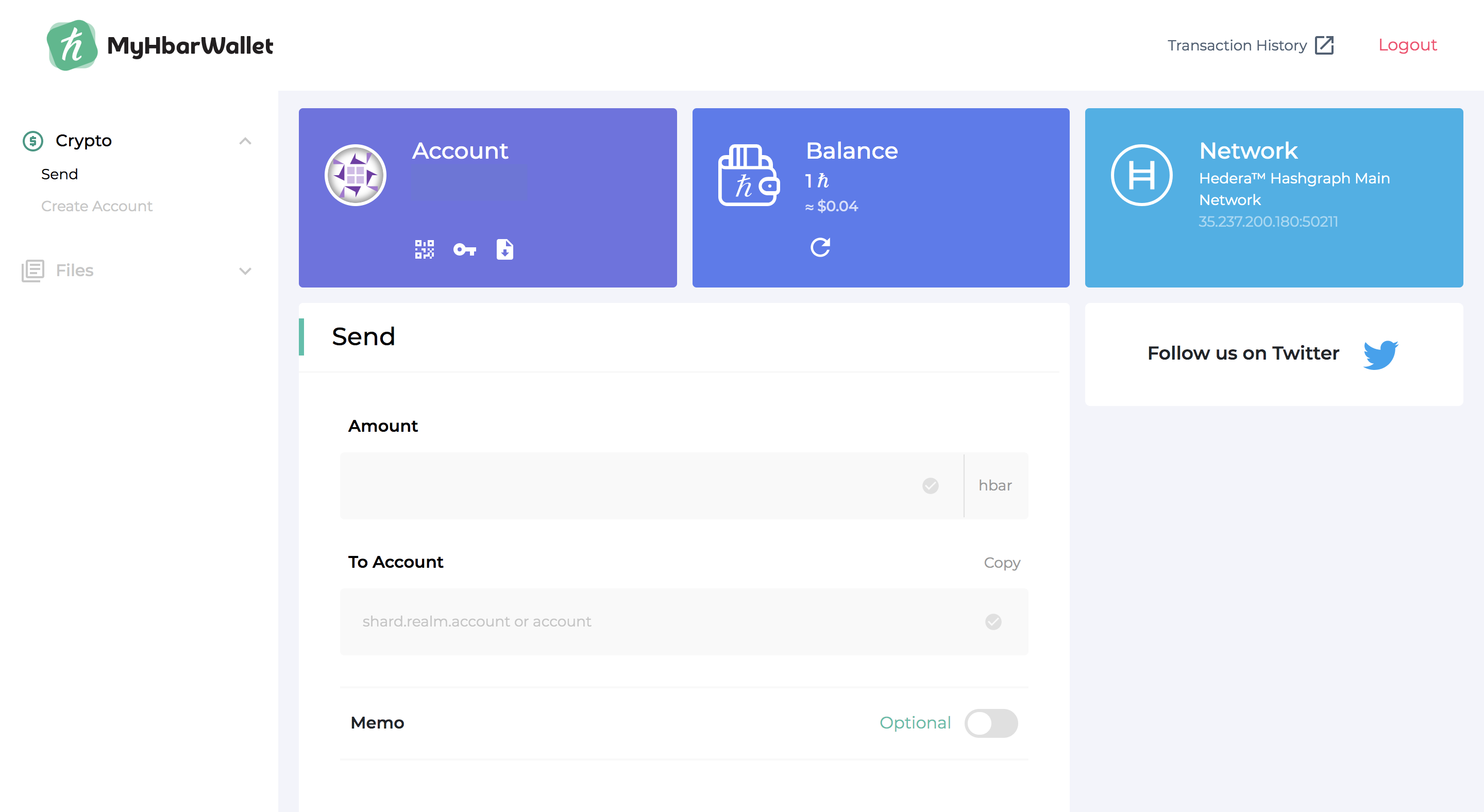
LaunchBadge LLC and MyHbarWallet are not affiliated with Hedera Hashgraph. They are independent from Hedera Hashgraph and self-funded. The views of LaunchBadge LLC or any official agent of LaunchBadge do not reflect the views or positions of Hedera Hashgraph.
Important links: